
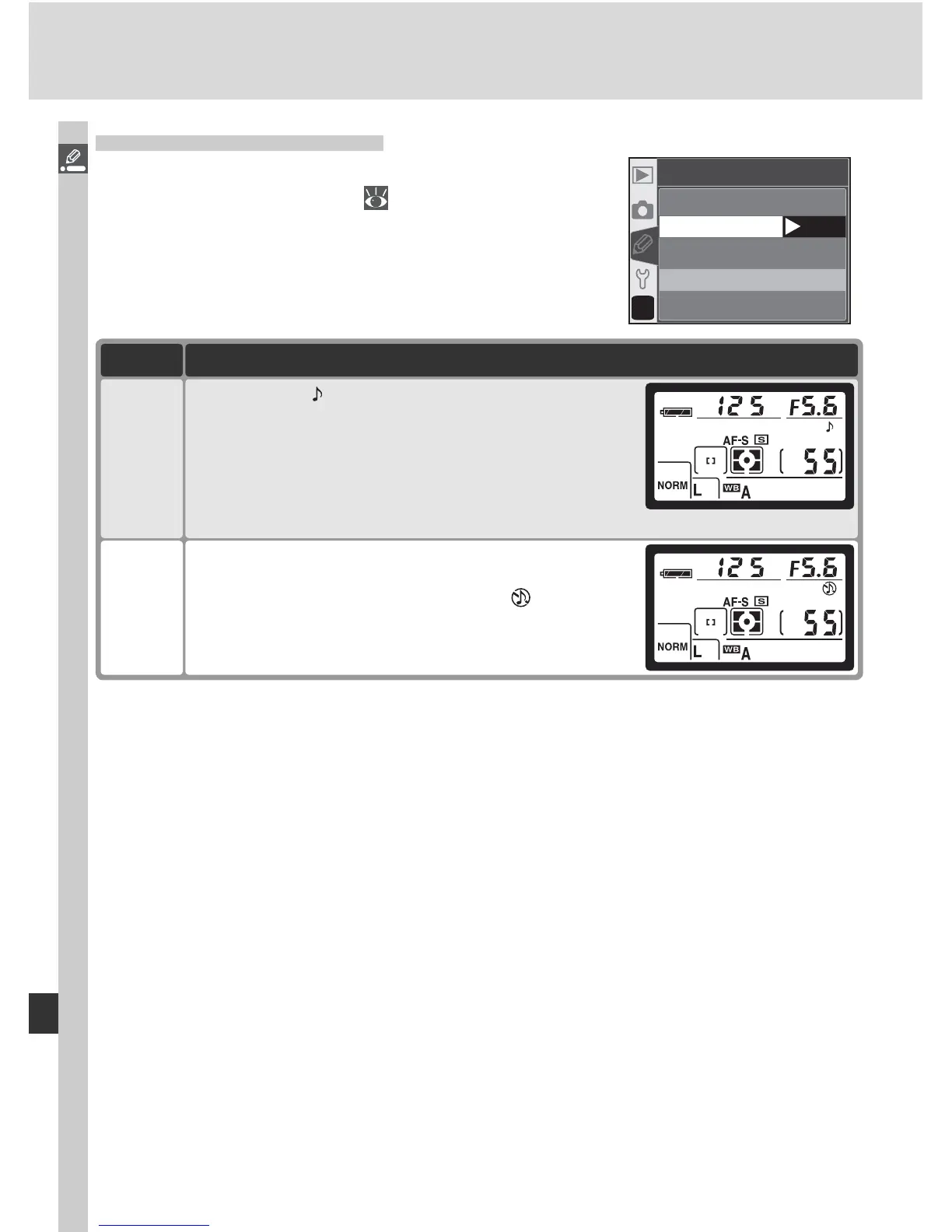 Loading...
Loading...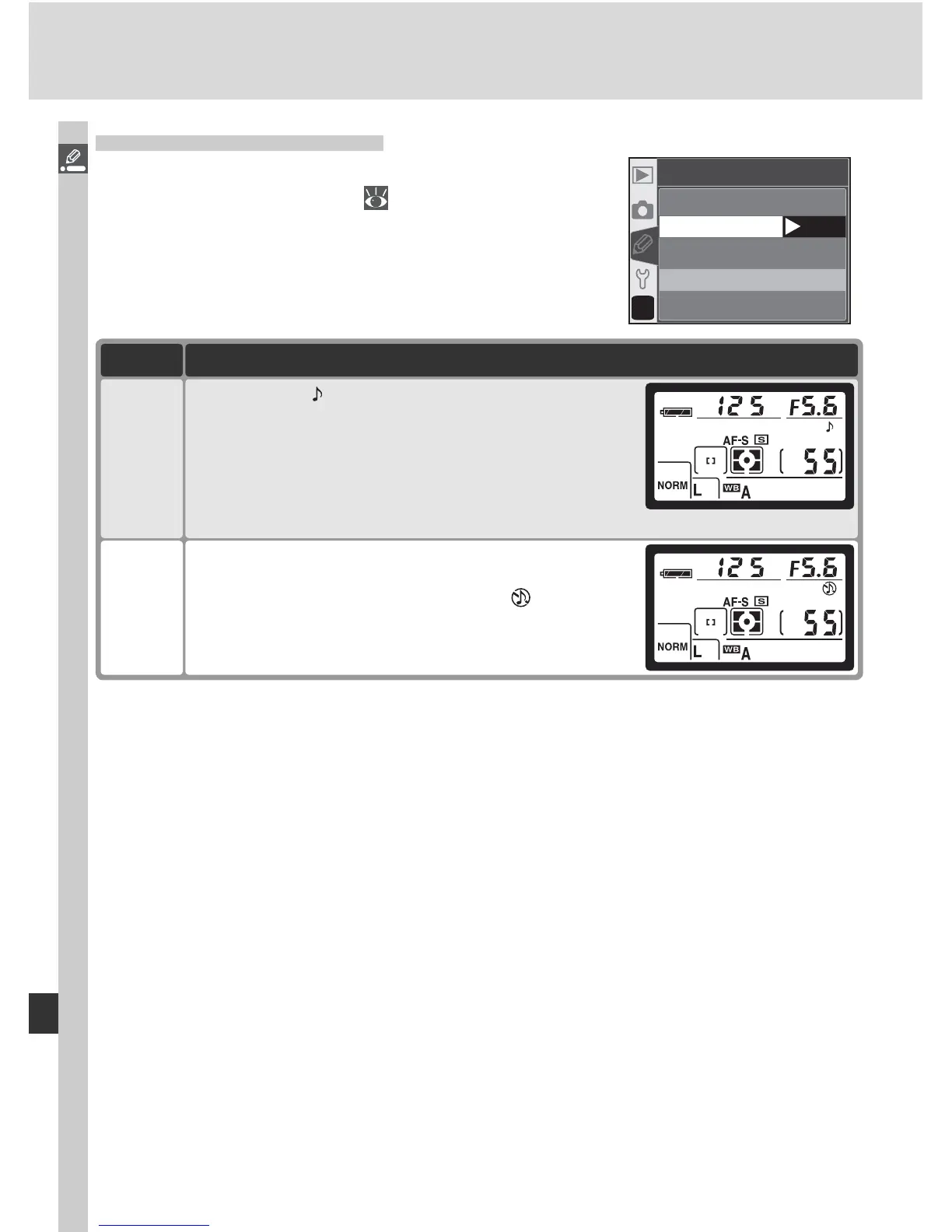




Do you have a question about the Nikon D70 and is the answer not in the manual?
| Type | Digital SLR |
|---|---|
| Sensor Type | CCD |
| Sensor Size | 23.7 x 15.6 mm |
| Resolution | 6.1 megapixels |
| ISO Range | 200-1600 |
| Lens Mount | Nikon F mount |
| Viewfinder Coverage | 95% |
| Viewfinder Magnification | 0.75x |
| Screen Size | 1.8 inches |
| Screen Resolution | 130, 000 pixels |
| Continuous Shooting Speed | 3 fps |
| Shutter Speed | 30-1/8000 sec |
| Dimensions | 140 x 111 x 78 mm |
| Focus Points | 5 |
| Viewfinder Type | Optical (pentaprism) |
| Storage Type | CompactFlash (CF) Type I/II |
| Battery Type | EN-EL3 |
| Weight | 595 g (body only) |
Lists the manuals included with the product, detailing their content and purpose.
Advises on preventing and handling foreign matter on the camera's low-pass filter.
Explains how the manual is organized and the symbols used.
Introduces camera parts and their functions for familiarization.
Outlines the initial steps required to prepare the camera for use.
Essential safety precautions to prevent injury and product damage during operation.
Guidelines for safely handling and using camera batteries to prevent leaks or explosions.
Information regarding radio frequency interference and chemical warnings.
Statement confirming compliance with Canadian regulations and listing trademarks.
Provides a general overview of the camera's capabilities and manual usage.
Identifies and explains the main parts and controls on the camera body.
Details the indicators and information shown on the control panel and viewfinder.
Explains the operation of the mode dial and the different exposure modes.
Instructions for attaching the camera strap, monitor cover, and inserting batteries.
Guides through setting the camera's language, date, and time upon first use.
Instructions on attaching lenses and inserting/formatting memory cards.
Step-by-step guide to taking your first photographs using basic camera settings.
Explains how to view and manage photographs on the camera's monitor.
Details the various Digital Vari-Program modes for automatic scene optimization.
Helps users choose shooting options and navigate camera menus.
Covers settings for image quality, size, and adjusting camera sensitivity (ISO).
Explains how to set white balance for accurate color under different lighting.
Covers settings for sharpening, contrast, color, and hue to enhance image appearance.
Explains how to select shooting modes like single frame, continuous, and remote.
Details focus modes, area selection, manual focus, and AF-assist illuminator.
Covers metering, modes, compensation, and bracketing for controlling image brightness.
Provides guidance on using the built-in and external flash for various lighting.
Explains how to use the self-timer and optional remote control for shooting.
Details the procedure for restoring camera settings to their default values.
Explains how to view individual photos and their associated data.
Covers viewing multiple images and using playback zoom for closer inspection.
Guides on protecting images from accidental deletion and deleting unwanted photos.
Details options for managing stored images, including deletion and rotation.
Explains advanced shooting options like image optimization and quality settings.
Covers fine-tuning camera operations through the Custom Settings menu.
Outlines basic camera setup options like folder management and formatting.
Instructions for connecting the camera to a television or VCR.
Guides on connecting the camera to a computer via USB for data transfer.
Instructions for connecting the camera to a PictBridge printer for direct photo printing.
A table showing adjustable settings available in different camera shooting modes.
Lists and describes various optional accessories compatible with the Nikon D70.
Provides guidance on proper storage, cleaning, and general maintenance of the camera.
Lists common camera problems, indicators, and their solutions for user assistance.
Presents the technical specifications of the Nikon D70 camera.