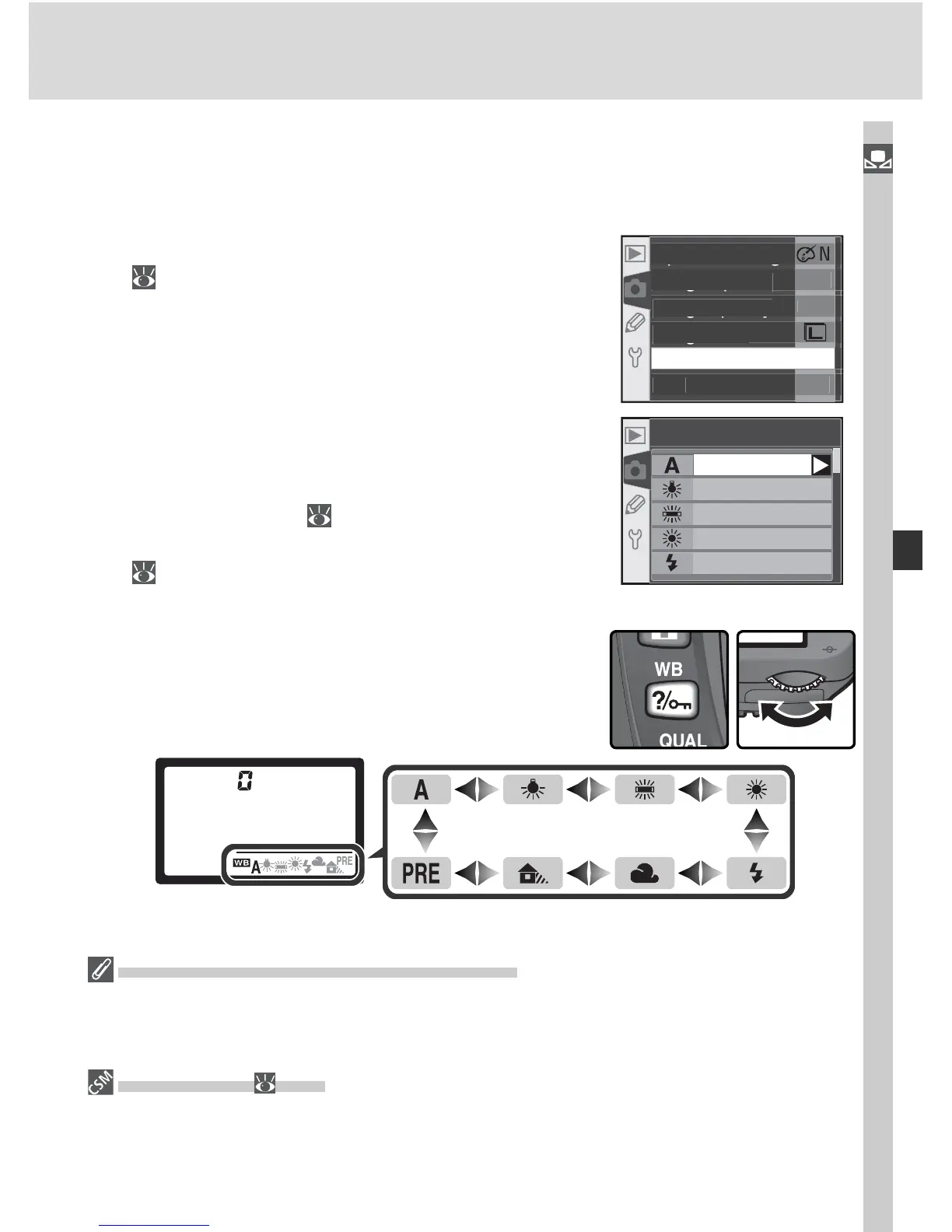49
Taking Photographs—White Balance
White balance can be set using the White bal. option in the shooting menu
or by pressing the WB button and rotating the main command dial.
The White Balance Menu
1
Highlight White bal. in the shooting menu
( 132) and press the multi selector to the
right.
2
2
High light the de sired op tion and press the
multi se lec tor to the right. If Preset is select-
ed, a menu of preset white balance options
will be displayed ( 52). Otherwise a white-
balance fi ne-tuning dialog will be displayed
( 50).
The WB Button
When the monitor is off, white balance can be set
by pressing the WB button and rotating the main
command dial. White balance is displayed in the
control panel:
White bal.
Auto
Incandescent
Fluorescent
Dir. sunlight
Flash
Speedlights Connected via a Sync Cable
Auto white balance may not produce the desired results when the AS-15 accessory
shoe adapter is used to connect optional Speedlights via a sync cable. Use preset white
balance or set white balance to Flash and use fi ne tuning to adjust white balance.
12—BKT Set ( 146)
When WB bracketing is selected for Custom Setting 12 (BKT set), the camera will
create several images each time the shutter is released. White balance will be varied
with each image, “bracketing” the value currently selected for white balance.
