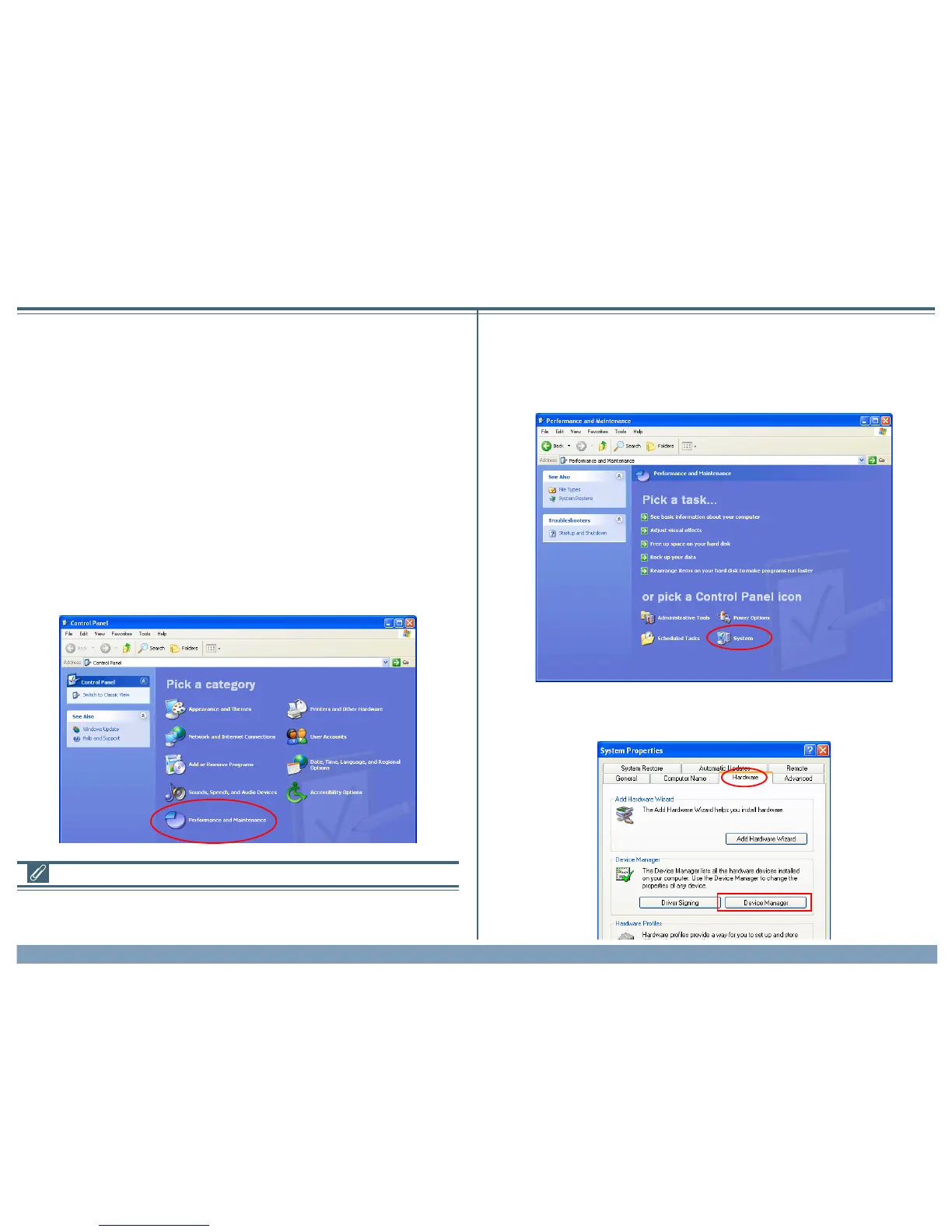Using Nikon View 4 with Windows XP Home Edition / Windows XP Professional (D1 Series)
xp-1
Installing Nikon View 4
Follow the installer instructions to install Nikon View 4 .
Device Registration
The camera must be registered as a hardware device when it is connected
to the computer for the first time.
Step 1
Before registering the camera, confirm that your OHCI-compliant IEEE
1394 interface board or card has been correctly registered with the sys-
tem. Select Control Panel from the Start menu to display the window
shown below. Click Performance and Maintenance.
Using Nikon View 4 with Windows XP Home Edition / Windows XP Professional
Step 2
Click System to open the System Properties window.
Step 3
Select the Hardware tab and click the Device Manager button.
D1 Series
Log On
You will need to log on as the “Computer Administrator” when installing,
uninstalling and using Nikon View 4.