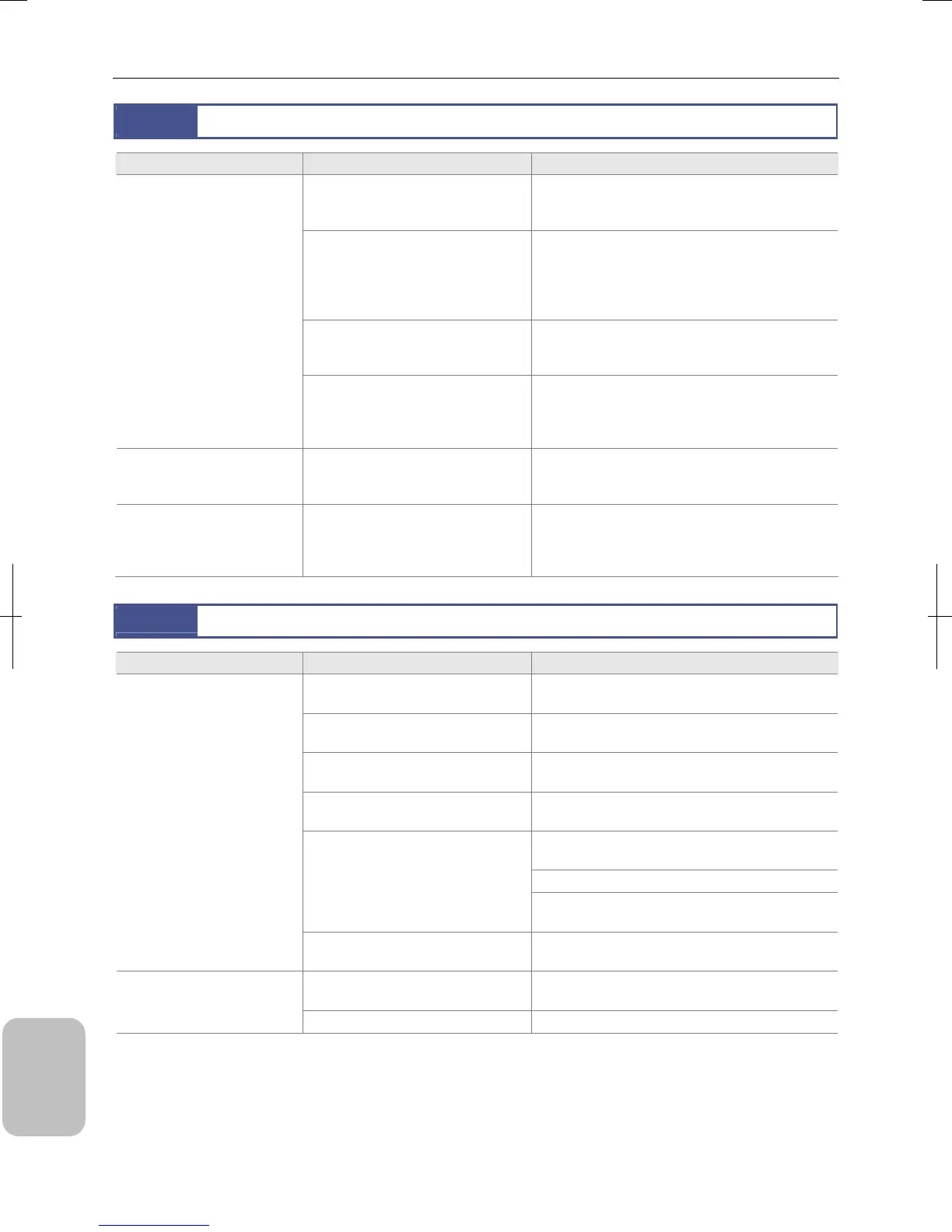Chapter 18 Troubleshooting
252
Other
Information
18.5
Saved Image Quality
Symptom Possible causes Action
The image mode (control mode of the
image pickup device) is set other than
[FULL].
Change the image mode to settings achieving a
high-definition image.
The image source of the record mode
(actually captured image) is set to [Live
Image].
Set the record mode to [FULL IMAGE] on the CAM
[MENU: SHOT/REC] window.
Save a file based on the output image of all
components of the image pickup device at the time of
capture.
The image size of the record mode
(actually captured image) is set to a
small value.
Change the image size of the record mode to a large
value on the CAM [MENU: SHOT/REC] window.
Size of the saved image is too
small.
The file type of the image is set to
JPEG BASIC.
Select BMP or TIFF for [REC] setting on the CAM
[MENU: SHOT/REC] window.
To use the JPEG format, select JPEG NORMAL or
JPEG FINE.
The overlay information cannot
be read because the resolution
of an acquired image is low.
The resolution of a saved image is low.
Change the settings of the image mode and record
mode (image source, image size, and file type).
The timing is off even if an
image is temporarily stopped.
The frequency of updating live images
is slow.
Select the image mode so that the frequency of
updating images (frame rate) becomes high. Select
the settings of the record mode achieving the desired
resolution.
18.6
Image Saving
Symptom Possible cause Action
The recording medium is not inserted
correctly.
Insert the CF card to the card slot or connect the USB
memory stick to the USB port of the DS-L3 correctly.
The Compact Flash (CF) card (Type I)
is not used.
Use the CF card (Type I).
The CF card or USB memory is not
formatted.
Format the card by pressing the [FORMAT] button on
the [SETUP MENU: FILE] window.
This system does not support the
recording medium in use.
Use the supported recording medium.
Replace the media with media having sufficient
remaining space.
Delete saved images to make room.
The remaining space of the recording
media is insufficient.
Format the media by pressing the [FORMAT] button
on the [SETUP MENU: FILE] window.
An image cannot be saved onto
the recording medium.
An error exists in the settings of Media
Dir.
Check that the desired folder is set as Media Dir
correctly.
The settings of the save folder and the
playback folder are incorrect.
Check that the folder is correctly set as a playback
folder.
The recorded image cannot be
read.
The recording medium is damaged. Replace the recording medium.
