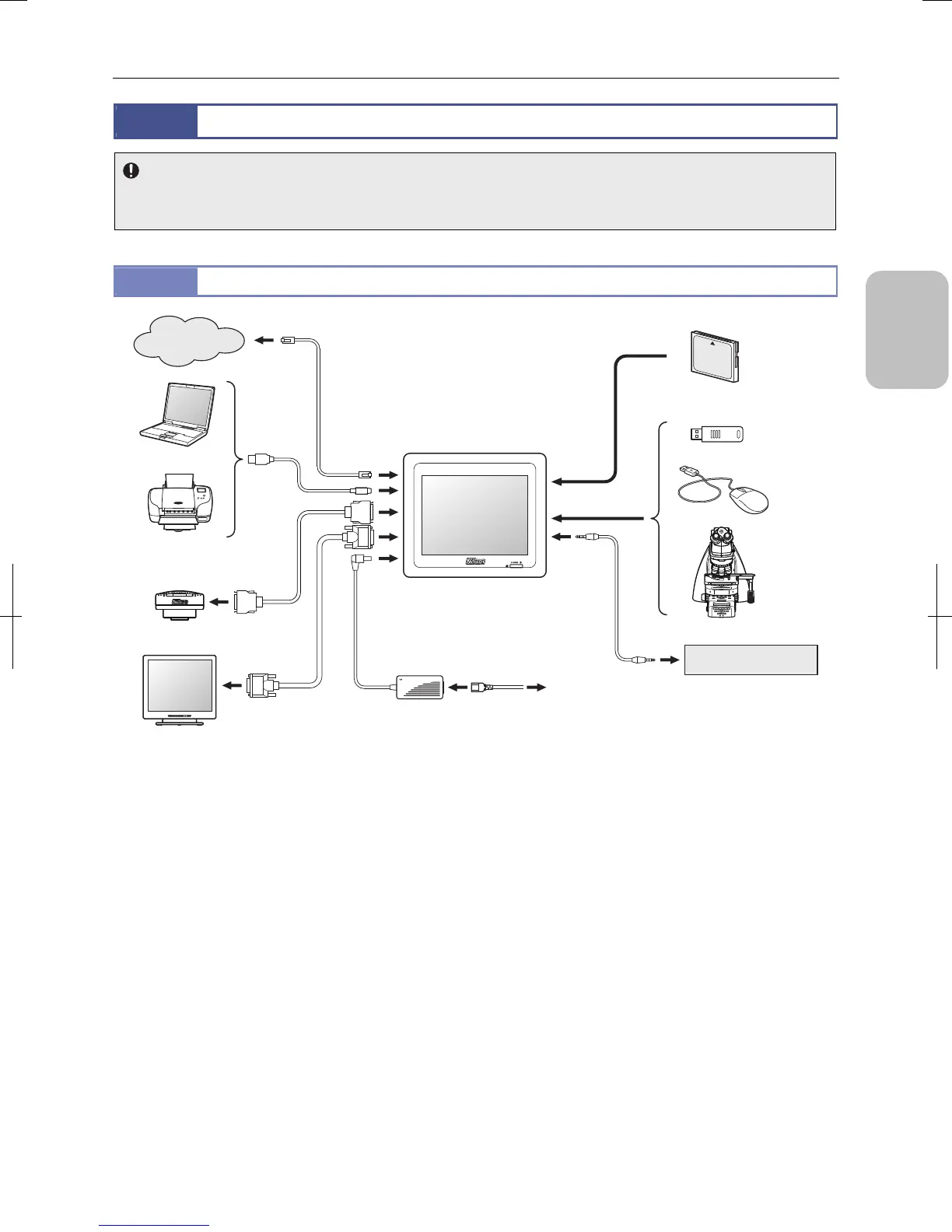Chapter 3 Installation and Connection
11
Please
Read First
3.2
Connecting DS-L3 and Peripheral Devices
Be sure to turn the power off when plugging or unplugging cables.
Confirm that the power of devices is off before plugging or unplugging cables.
Connecting a cable when the power is on may cause malfunction or failure of the device or electrification.
3.2.1
Overall Connection
CF CARD
Illustration of overall connection
DS camera head
USB mouse,
etc.
To AC socket
Network
DS-L3
External devices
PC
Printer
(either one)
External monitor
Nikon
microscope
AC adaptor
Network cable
(category 5 or 5e)
USB cable
DS Camera
cable
DVI cable
USB memory
stick
CF card
