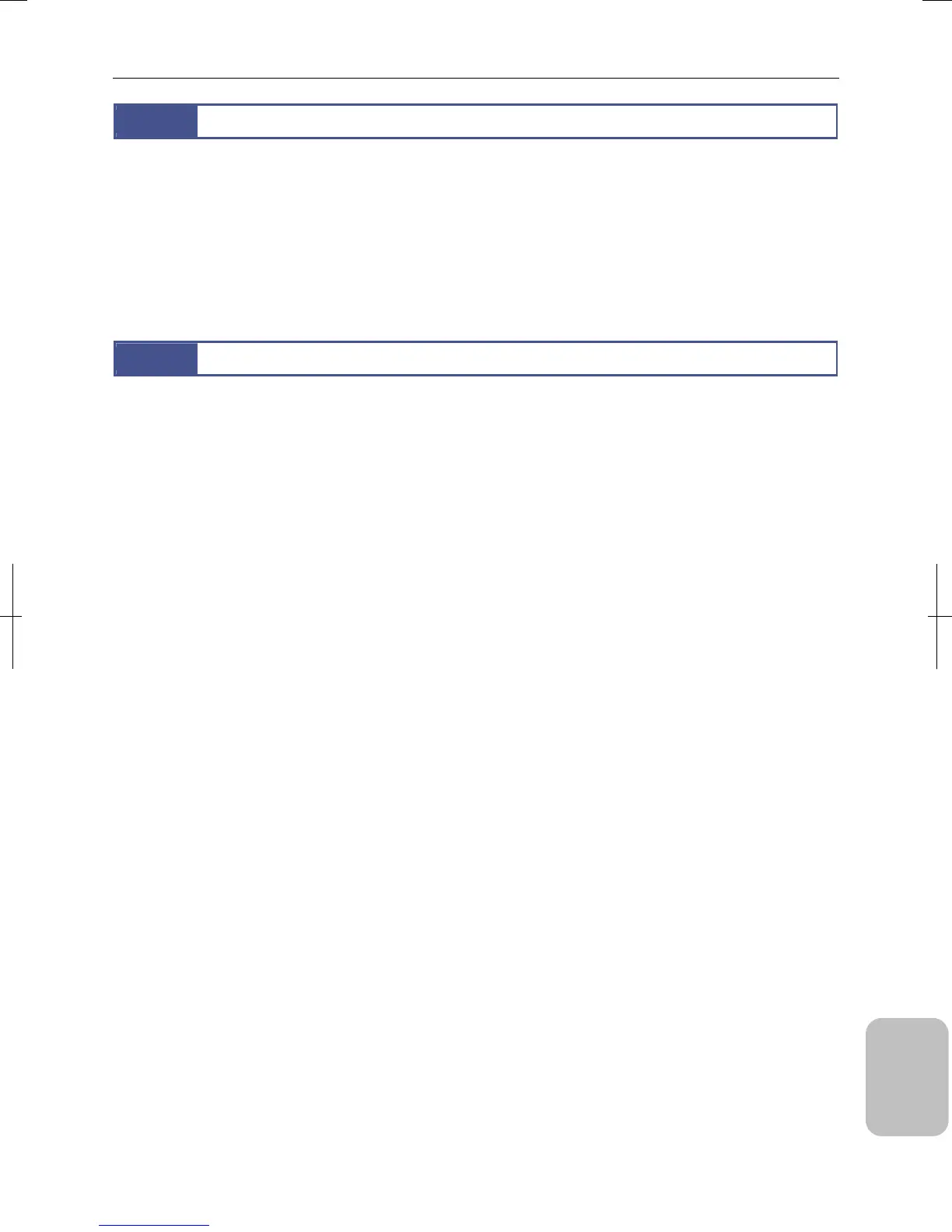Chapter 20 Daily Maintenance
261
Other
Information
20.5
Storage
• When the product is not in use, turn off the power. When the product is not used for a long period of time, unplug the
power supply cord of the AC adapter.
• Store the product in a location satisfying the storage environment conditions described in “Chapter 21 Major
Specifications”.
• Store this system in a location with low humidity where mold is unlikely to form.
• Make sure to attach the C mount cap to store the DS camera head.
• During storage, place a plastic cover over the equipment to prevent dust accumulation
Before placing the plastic cover, turn off the power switch for the DS-L3 and wait for the DS-L3 to cool down.
20.6
Periodic Inspections (Charged)
Periodic inspections are recommended in order to maintain the performance of this system. Consult your Nikon
representative for details about periodic inspections.
