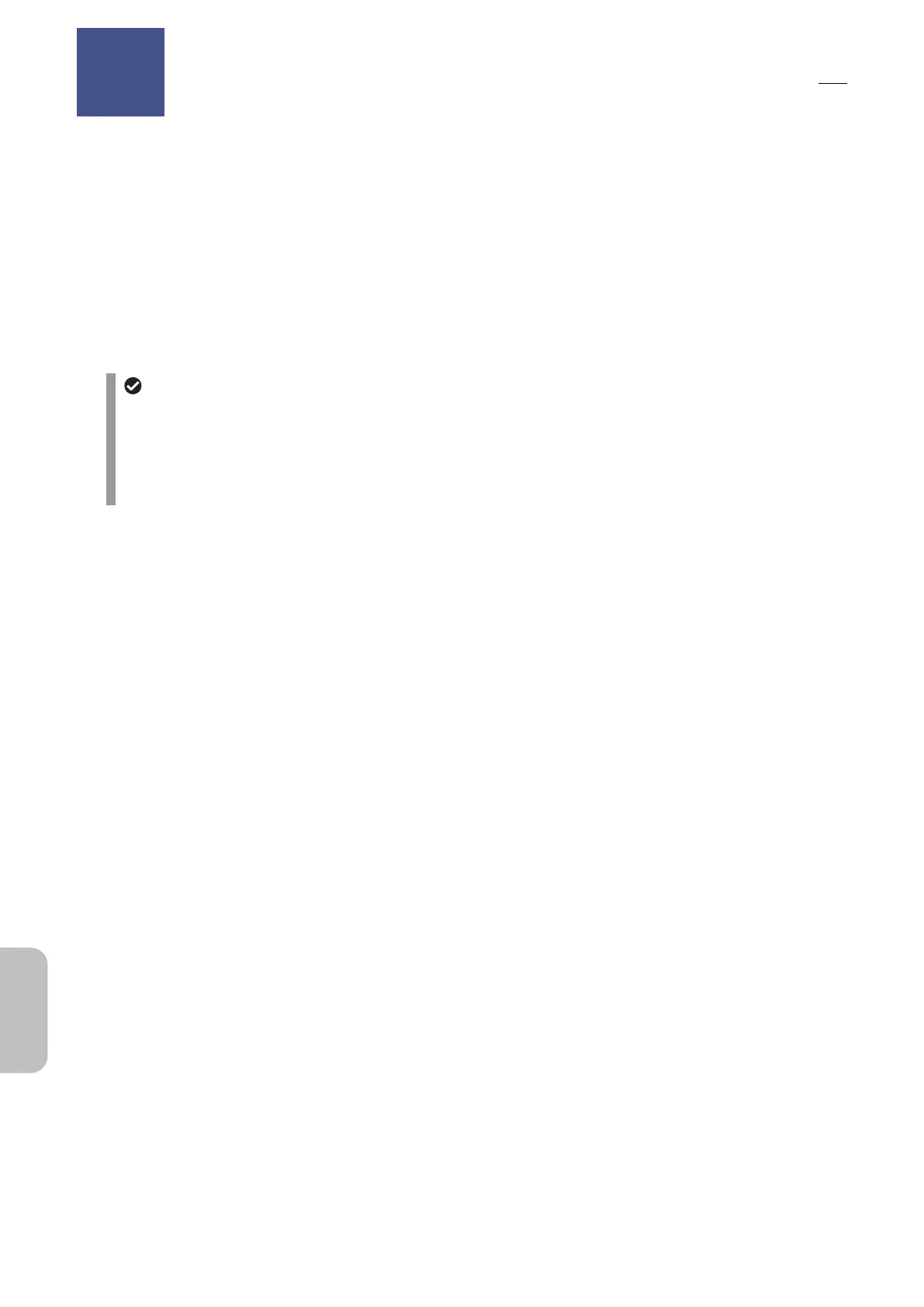Chapter 17 Using the Diagnostic Program
180
Other
Information
17
Performin g Captur es from an External Device
In addition to tapping the [CAPTURE] button on the DS-L4 screen, you can capture still images with the DS-L4 by using
one of the following three methods:
Sending a communication command from the USB connector of the microscope (available with the Ni-E and Ni-U only).
For details, refer to the separate volume of this manual, "Microscope Operation". Note that this method cannot be used
if the microscope is set to output trigger signals from the DSC connector.
Connecting an external device (external capture output device) to the camera's EXT I/O connector, inputting a signal
from the external device to the camera, and sending a communication command from the camera to the DS-L4. For
details, refer to the manual of the camera.
Clicking the center or right button of the mouse connected to the DS-L4. The necessary settings must be specified
beforehand ([SETTINGS] > [DS SETUP] > [MAIN]).
Notes on performing captures from an external device
Consecutive capture cannot be performed from an external device. Even if [CONT.] is selected as the shot
mode from the [STILL IMAGE SETTING] menu of the [CAMERA MENU: SHOT/REC] screen, single shot mode
is enabled.
Capture is not possible in the following cases: when no camera is connected, when thumbnails are displayed,
when the [DS SETUP] menu is displayed, and when the [MIC SETUP] menu is displayed.
Performing Captures from an External
Device
Chapter
17
