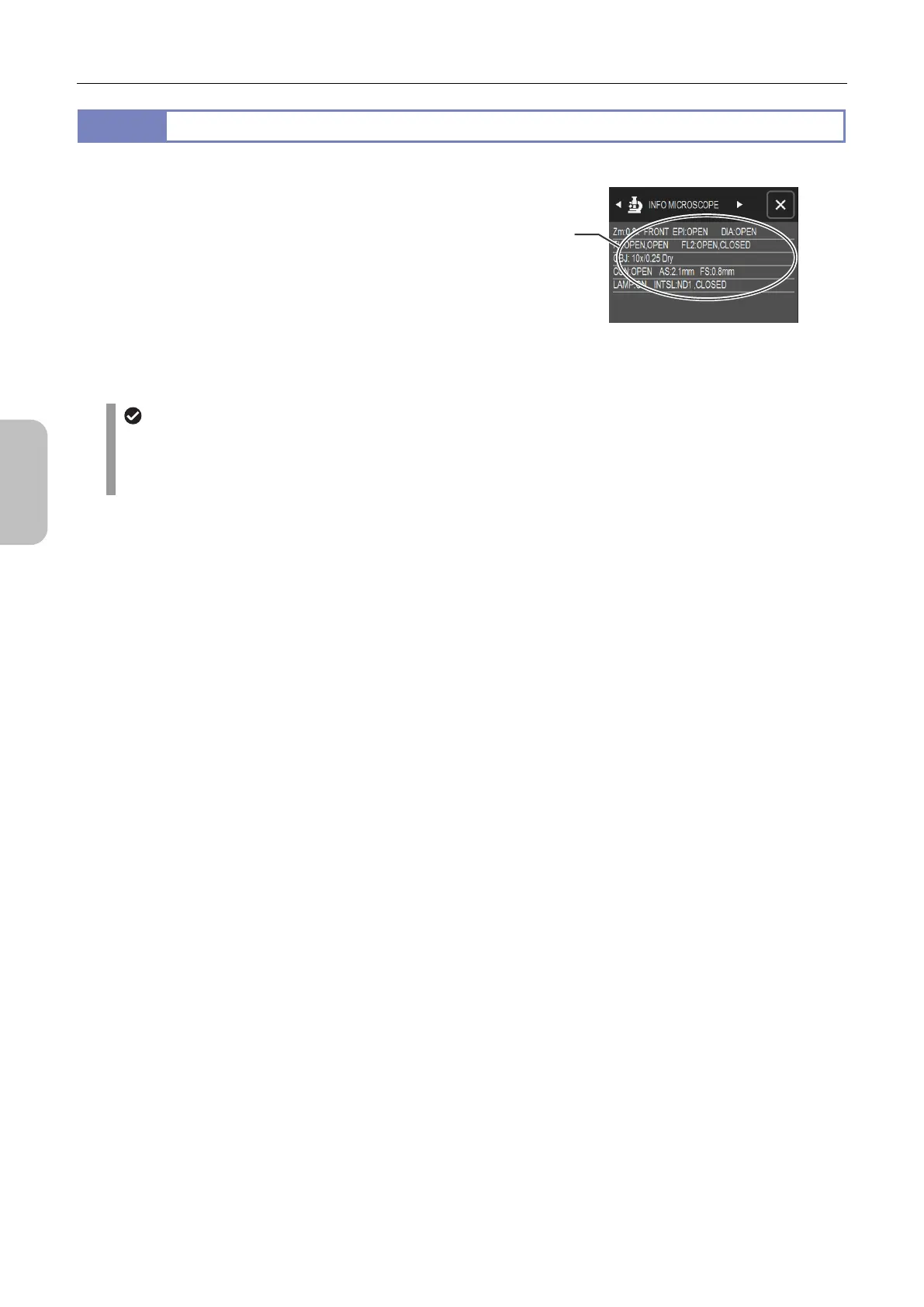Chapter 7 Tips on Photographing
46
Photographing
Basics of DS-L4
7.1.3
Checking the Microscope Status
If a Nikon microscope is connected to the DS-L4 via a USB
cable, the [INFO: MICROSCOPE] window can be displayed. If
the [INFO: HISTOGRAM] or [INFO: CAMERA] window is
displayed, tap the or button on the title bar (or swipe the
screen) to switch the window to [INFO: MICROSCOPE].
The [INFO: MICROSCOPE] window displays the microscope
information, with which you can check the current status of the
microscope.
For the information displayed in the [INFO: MICROSCOPE]
window, refer to the separate volume of this manual,
"Microscope Operation".
[INFO: MICROSCOPE] screen
Information displayed in the [INFO: MICROSCOPE] window
The information displayed in the [INFO: MICROSCOPE] window varies depending on the connected
microscope.
If a Nikon microscope is not connected to the DS-L4, the [INFO: MICROSCOPE] window is not displayed.
Microscope
conditions
