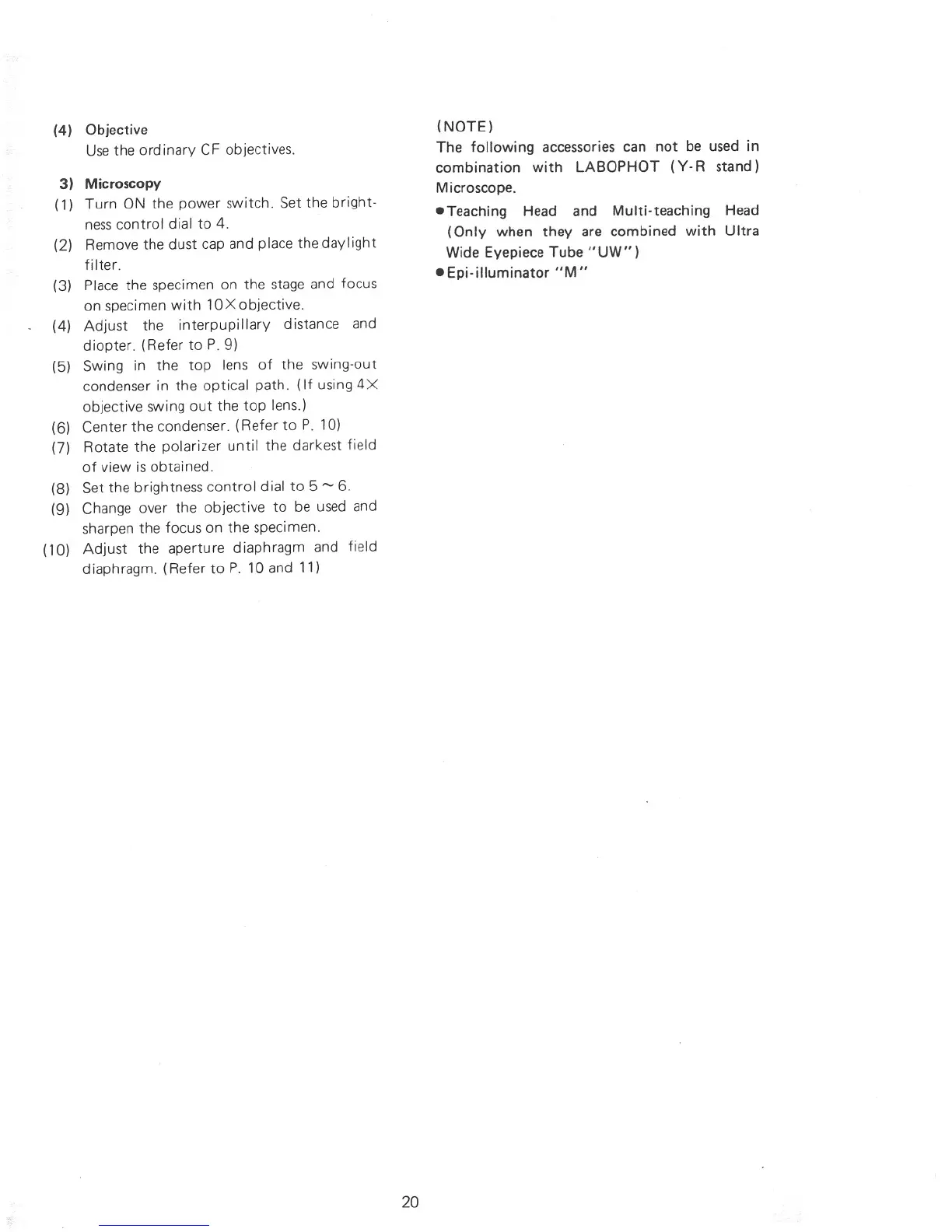(4) Objective
Usethe ordinary CF objectives.
3) Microscopy
(1) Turn ON the power switch. Set the bright-
nesscontrol dial to 4.
(2) Remove the dust cap and place the daylight
filter.
(3) Place the specimen on the stage and focus
on specimen with 10Xobjective.
(4) Adjust the interpupi Ilary distance and
diopter. (Refer to P. 9)
(5) Swing in the top lens of the swing-out
condenser in the optical path. (If using 4X
objective swing out the top lens.)
(6) Center the condenser. (Refer to P. 10)
(7) Rotate the polarizer until the darkest field
of
view is obtained.
(8) Set the brightness control dial to 5 - 6.
(9) Change
over the objective to be used and
sharpen the focus on the specimen.
(10) Adjust the apertu re diaphragm and field
diaphragm. (Refer to P. 10 and 11)
20
(NOTE)
The following accessories can not be used in
combination with LABOPHOT (Y - R stand)
Microscope.
eTeaching Head and Multi-teaching Head
(Only when they are combined with Ultra
Wide Eyepiece Tube "UW")
eEpi-iliuminator "M"
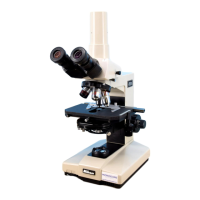