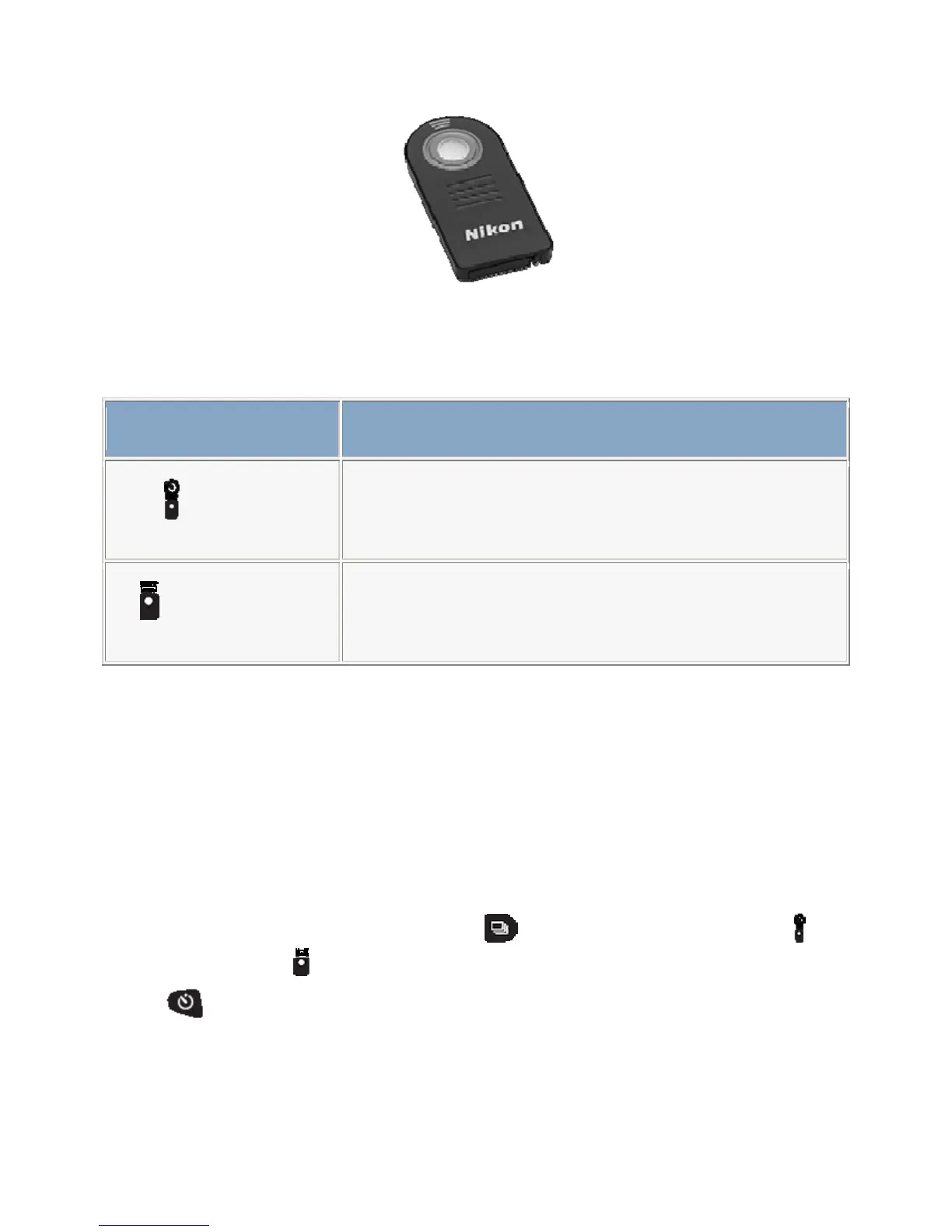The optional ML-L3 remote control (shown above) can be used for self-portraits or to reduce blur caused by camera
shake. There are two settings that can be used with the ML-L3.
Shooting mode Description
Delayed remote
Gives operator time to pose when taking self-portrait using
remote control.
Quick-response remote
Ensures quick shutter response; can be used to reduce blurring
caused by camera shake.
Long Time-Exposures
When the ML-L3 remote control is used in M mode, users can selected '- -' as the shutter speed. At this setting, the
shutter opens when the shutter-release button on the optional ML-L3 remote control is pressed (2 seconds after the
button is pressed in delayed remote mode) and remains open until the remote-control shutter-release button is
pressed a second time (maximum exposure time is 30 minutes). Nikon recommends using a fully-charged EN-EL3
battery or an optional EH-5 AC adapter when using long exposures. For information regarding using the ML-L3 with
flash please see the Cameras User manual.
Using the ML-L3 remote control:
1. Mount the camera on a tripod (recommended) or place the camera on a stable, level surface.
2. or D70, D70s and D80 and D90 users: Press the button and rotate main command dial until
(delayed remote) or (quick response remote) is displayed in the control panel. For D50 users press the
button. and rotate the main command dial to access the options.
F
F 5000)
3. or D60 users, press the cameras Menu button, go to the Custom Setting menu, #04 - Release Mode, and
choose either the 2S Delayed Remote or Quick Response remote option.
F
4. or the D3000 and D5000, the option is found in the Release Mode list. See pg 38 (D3000) or pg 65 (D
in your user manual.
