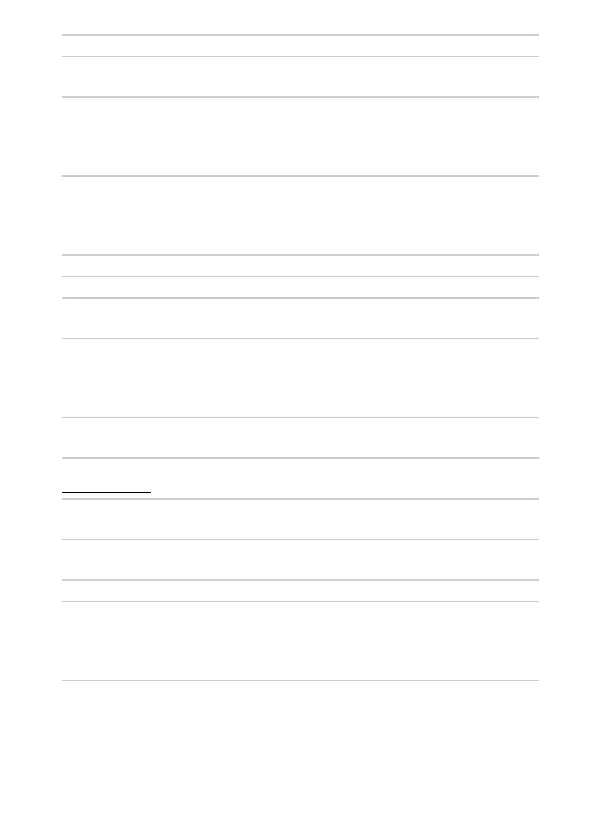389Troubleshooting
Playback
The camera cannot measure white balance: The subject is too dark or too bright.
Images cannot be selected as source for preset white balance: The images in
question were created with a different model of camera.
White balance bracketing is unavailable:
• An NEF (RAW) or NEF+JPEG image quality option is selected for image
quality.
• Multiple exposure shooting is on.
The effects of Picture Controls differ from image to image: Auto is selected for Set
Picture Control, a Picture Control based on Auto is selected, or A (auto)
is selected for Quick sharp, contrast, or saturation. For consistent results
over a series of photographs, choose another setting.
Metering cannot be changed: Autoexposure lock is in effect.
Exposure compensation cannot be used: Choose mode P, S, or A.
Noise (colored splotches or other artifacts) appears in long time-exposures: Enable
long exposure noise reduction.
The AF-assist illuminator does not light:
• Select On for Custom Setting a12 (Built-in AF-assist illuminator).
• The illuminator does not light in movie mode or when AF-C or MF is
selected for focus mode.
Sound is not recorded with movies: Microphone off is selected for
Microphone sensitivity in the movie shooting menu.
NEF (RAW) images are not played back: The pictures were taken at image
qualities of NEF+ JPEG.
The camera does not display pictures recorded with other cameras: Pictures
recorded with other makes of camera may not be displayed correctly.
Some photos are not displayed during playback: Select All for Playback folder.
“Tall” (portrait) orientation photos are displayed in “wide” (landscape) orientation:
• Select On for Rotate tall in the playback menu.
• The photos are displayed in image review.
• The camera was pointed up or down when photo was taken.
