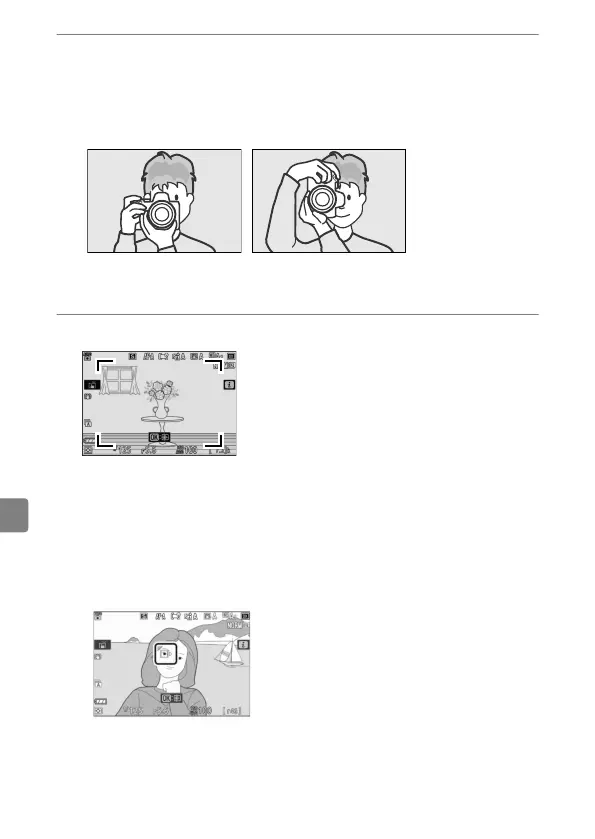| Megapixel | 20.9 MP |
|---|
| Camera type | MILC Body |
|---|
| Sensor type | CMOS |
|---|
| Sensor format | DX |
|---|
| Image stabilizer | - |
|---|
| Total megapixels | 21.51 MP |
|---|
| Image sensor size | - \ |
|---|
| Image formats supported | JPEG, NEF |
|---|
| Maximum image resolution | 5568 x 3712 pixels |
|---|
| Image sensor size (W x H) | 23.5 x 15.7 mm |
|---|
| Still image resolution(s) | 5568 x 3712, 4176 x 2784, 2784 x 1856, 3712 x 3712, 2784 x 2784, 1856 x 1856, 5568 x 3128, 4176 x 2344, 2784 x 1560, 3840 x 2160, 1920 x 1080 |
|---|
| Digital zoom | - x |
|---|
| Mounting type | Bayonet |
|---|
| Lens mount interface | Nikon Z |
|---|
| Eye relief | 19.5 mm |
|---|
| Scene modes | Landscape (scenery), Monochrome, Portrait |
|---|
| Photo effects | Neutral, Vivid |
|---|
| Tripod thread | 1/4 \ |
|---|
| White balance | Auto, Cloudy, Flash, Fluorescent, Incandescent, Manual, Natural, Shade, Sunny |
|---|
| Playback modes | Zoom |
|---|
| Shooting modes | Auto, Manual |
|---|
| Self-timer delay | 2, 5, 10, 20 s |
|---|
| Camera file system | DCF 2.0, Exif 2.31 |
|---|
| Diopter adjustment (D-D) | -3 - 3 |
|---|
| Memory slots | 1 |
|---|
| Compatible memory cards | SD, SDHC, SDXC |
|---|
| Magnification | 1.02 x |
|---|
| Viewfinder type | Electronic |
|---|
| Viewfinder screen size | 0.39 \ |
|---|
| Camera shutter type | Electronic, Mechanical |
|---|
| Fastest camera shutter speed | 1/4000 s |
|---|
| Slowest camera shutter speed | 30 s |
|---|
| Flash modes | Red-eye reduction, Slow synchronization |
|---|
| Flash sync-speed | 1/200 s |
|---|
| Shoe mounting point type | Hot shoe |
|---|
| Flash exposure correction | ±3EV (1/3 EV step) |
|---|
| Focus | TTL |
|---|
| Focus adjustment | Auto/Manual |
|---|
| Auto Focus (AF) points | 209 |
|---|
| Auto focusing (AF) modes | Contrast Detection Auto Focus |
|---|
| Product color | Black, Silver |
|---|
| Light metering | Centre-weighted, Highlight-weighted, Matrix |
|---|
| Light exposure modes | Aperture priority AE, Auto, Manual, Shutter priority AE |
|---|
| ISO sensitivity (max) | 51200 |
|---|
| ISO sensitivity (min) | 100 |
|---|
| Light exposure correction | ± 3EV (1/3EV step) |
|---|
| Video resolutions | 1920 x 1080, 3840 x 2160 pixels |
|---|
| Video formats supported | H.264, MOV, MP4, MPEG4 |
|---|
| Maximum video resolution | 3840 x 2160 pixels |
|---|
| Resolution at capture speed | 1920x1080@100fps, 1920x1080@120fps, 1920x1080@24fps, 1920x1080@25fps, 1920x1080@30fps, 1920x1080@50fps, 1920x1080@60fps, 3840x2160@24fps, 3840x2160@25fps, 3840x2160@30fps |
|---|
| Audio system | stereo |
|---|
| Audio formats supported | AAC, PCM |
|---|
| Field of view | 100 % |
|---|
| Display diagonal | 3 \ |
|---|
| Display resolution | 1040000 dot |
|---|
| Display diagonal (metric) | 7.5 cm |
|---|
| USB connector | USB Type-C |
|---|
| HDMI connector type | Micro |
|---|
| Wi-Fi standards | 802.11b, 802.11g, Wi-Fi 4 (802.11n) |
|---|
| Bluetooth version | 4.2 |
|---|
| Battery voltage | 7.6 V |
|---|
| Battery capacity | 1120 mAh |
|---|
| Quantity per pack | 1 pc(s) |
|---|
| Operating temperature (T-T) | 0 - 40 °C |
|---|
| Operating relative humidity (H-H) | 0 - 85 % |
|---|