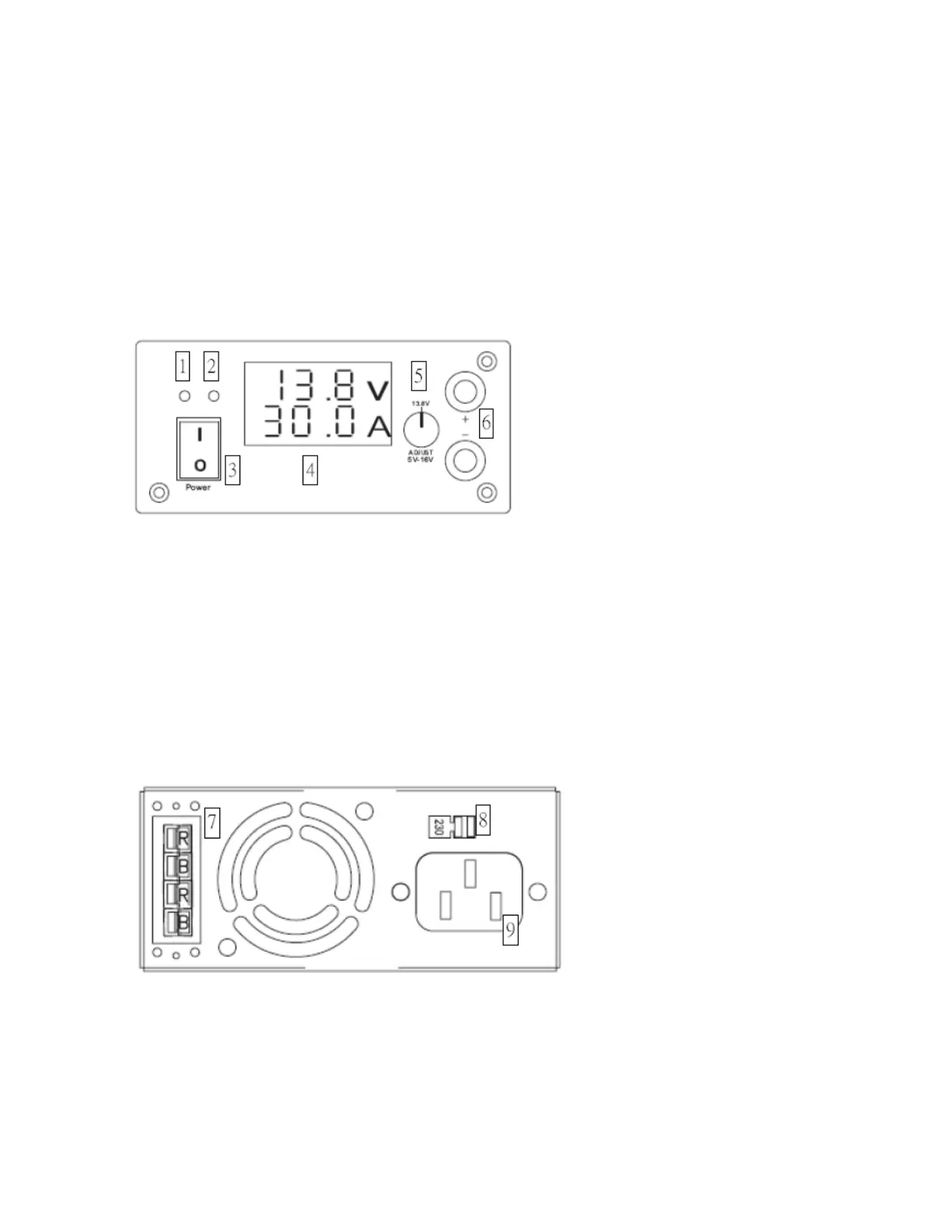Installation
1. Unplug the power supply from the main supply outlet.
2. Connect the power cable’s positive (red) wire to the positive terminal and connect the
negative (black) wire to the negative terminal on the back of the power supply.
3. Plug the power cable into the power socket on the back of the radio.
Panel Description: NS-1230D
Front panel:
1. Power indicator 2. Warning indicator
3. AC power switch 4. V/A display
5. DC voltage adjust
6. DC output 1 (binding posts)
Red is Positive
Black is Negative
Rear panel:
7. DC Output 2 (Anderson Power Pole)
Red is Positive
Black is Negative
8. 115/230V AC switch.
9. AC input socket