
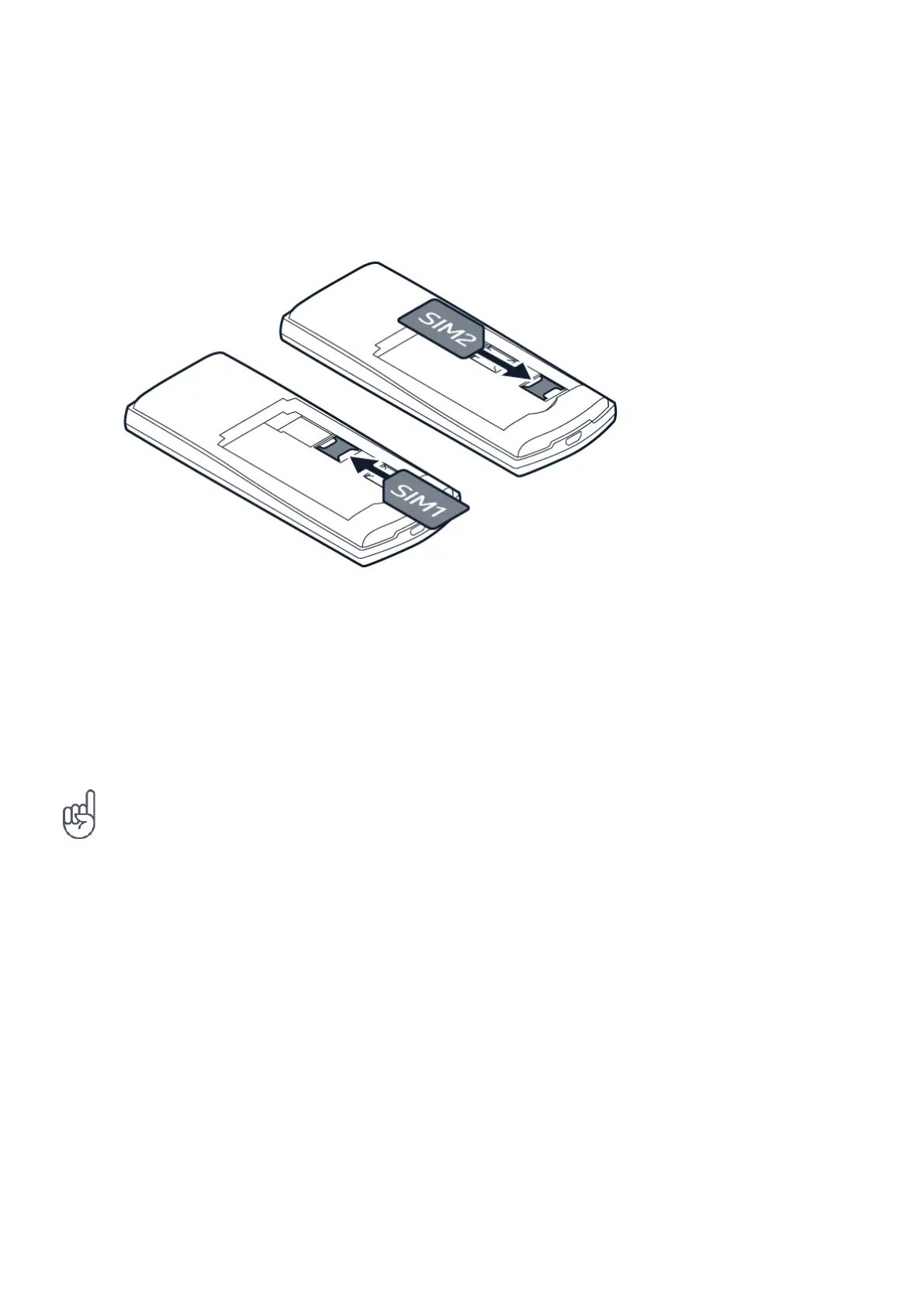 Loading...
Loading...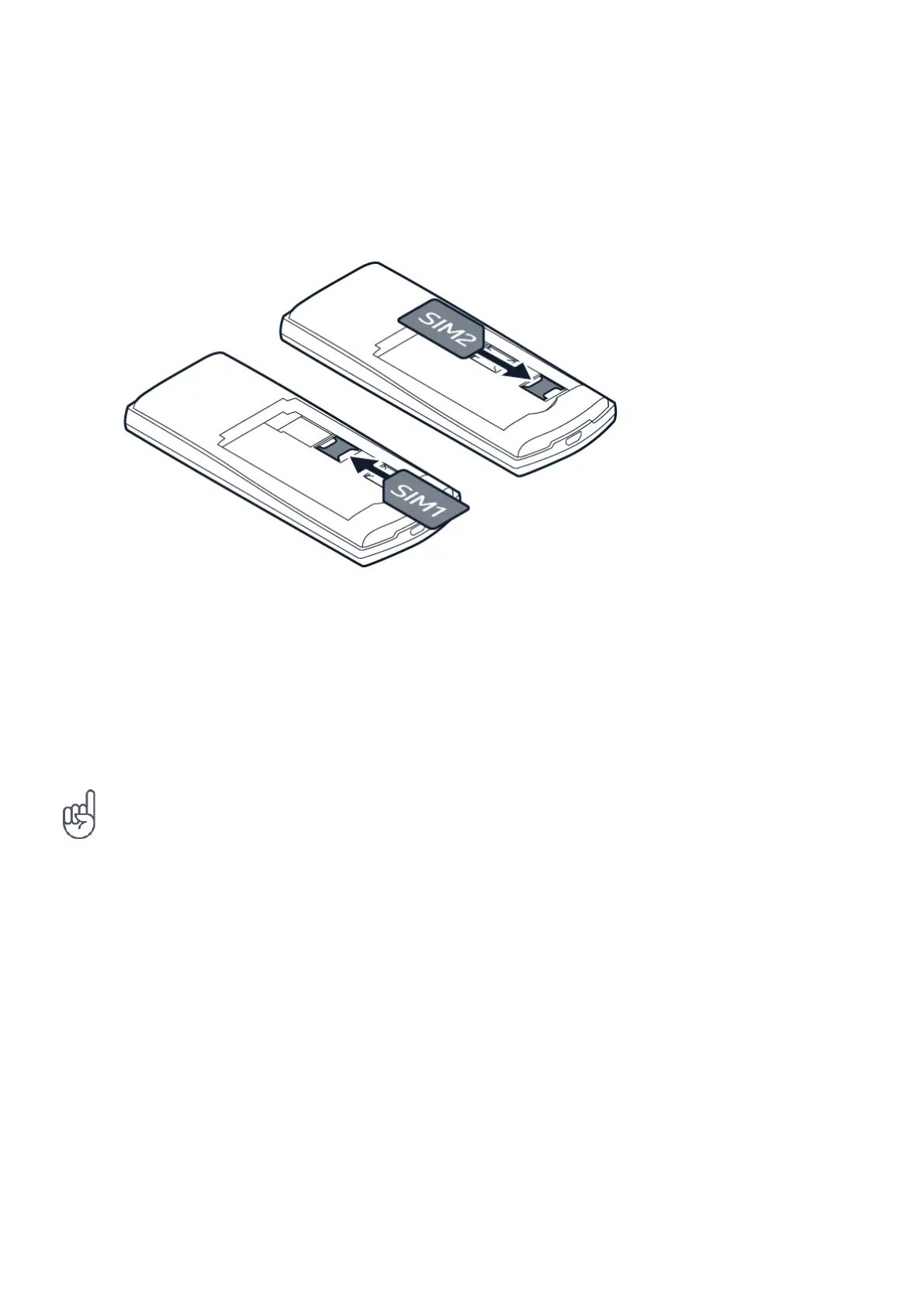
Do you have a question about the Nokia 106 4G and is the answer not in the manual?
| Network | GSM / HSPA / LTE |
|---|---|
| Speed | HSPA, LTE |
| SIM | Single SIM (Nano-SIM) or Dual SIM (Nano-SIM, dual stand-by) |
| Display type | TFT LCD, 65K colors |
| Chipset | Unisoc T107 |
| Memory card slot | No |
| Internal | 128MB 48MB RAM |
| Main Camera | No |
| Selfie camera | No |
| Loudspeaker | Yes |
| 3.5mm jack | Yes |
| WLAN | No |
| GPS | No |
| NFC | No |
| Radio | Wireless FM radio |
| Battery type | Li-Ion 1450 mAh, removable |
| Internal memory | 128MB |
| 2G bands | GSM 900 / 1800 |
| 3G bands | HSDPA 900 / 2100 |
| 4G bands | LTE 1, 3, 5, 7, 8, 20 |
| Announced | 2023, May |
| Status | Available. Released 2023 |
| Display size | 1.8 inches |
| Display resolution | 120 x 160 pixels |
| CPU | 1.0 GHz |
| Bluetooth | A2DP |
| Colors | Black, Blue |
| Talk time | Up to 8 h |
| Audio formats | MP3 |
| Dimensions | 121.5 x 50 x 14.4 mm |