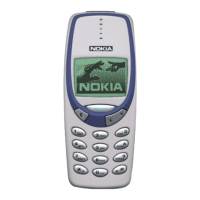
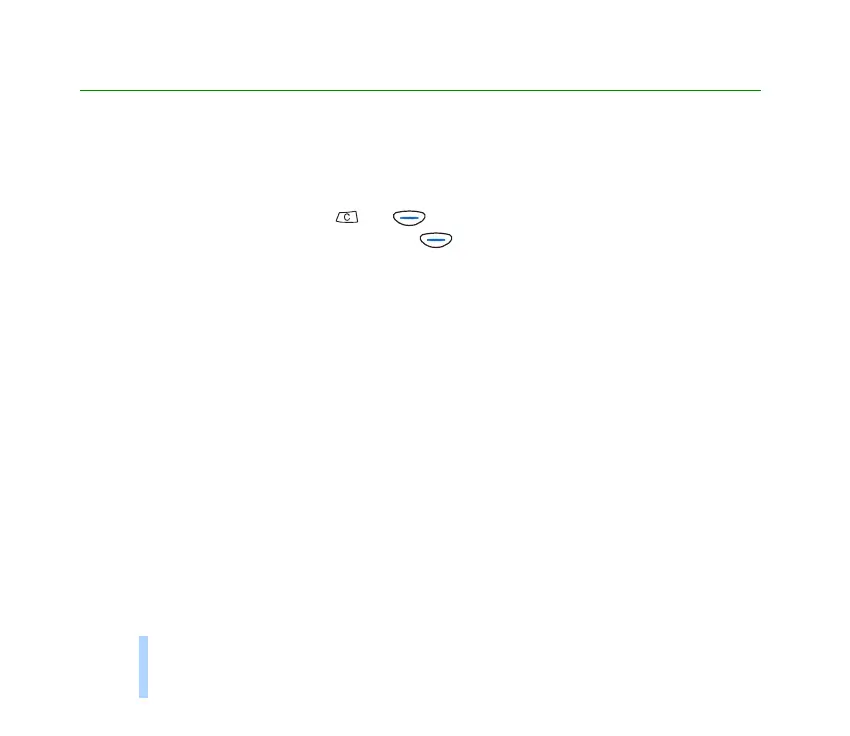 Loading...
Loading...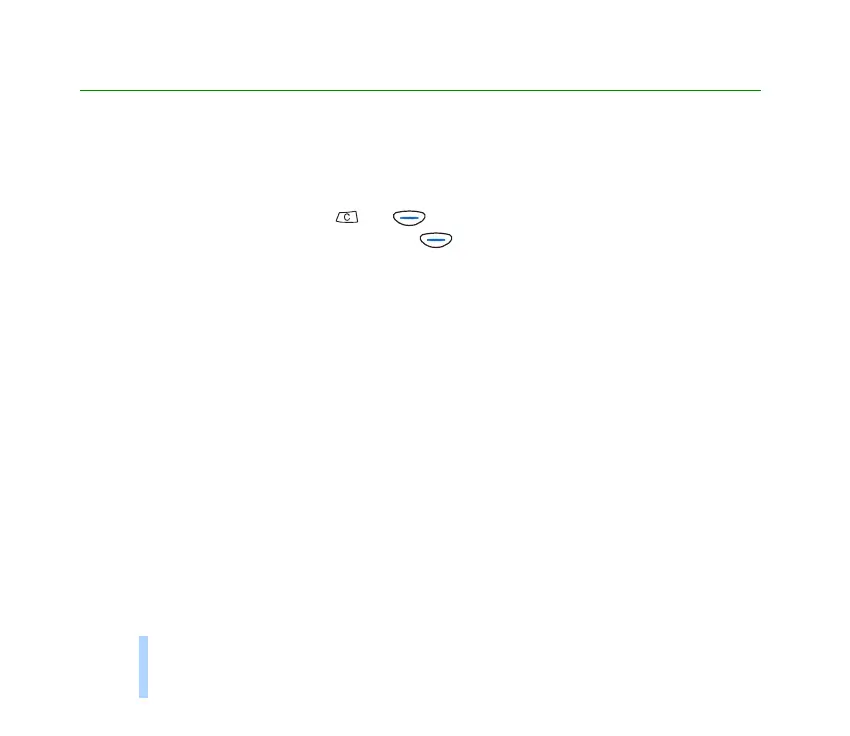
Do you have a question about the Nokia 3330 and is the answer not in the manual?
| Network | GSM 900 / 1800 |
|---|---|
| Display Type | Monochrome graphic |
| Resolution | 84 x 48 pixels |
| Phonebook | 100 entries |
| Call records | 10 dialed, 10 received, 10 missed calls |
| Games | Snake II, Pairs II, Space Impact, Bantumi |
| SIM | Mini-SIM |
| Alert types | Vibration; Downloadable monophonic ringtones |
| Messaging | SMS |
| Clock | Yes |
| Alarm | Yes |
| Java | No |
| Predictive text input | Yes |
| Calculator | Yes |
| Currency converter | Yes |
| Weight | 133 g |
| Stand-by | up to 260 h |
| Talk time | 1 h 30 min - 4 h 30 min |
| Colors | Blue, Red |
| WAP | 1.1 |
| Dimensions | 113 x 48 x 22 mm |