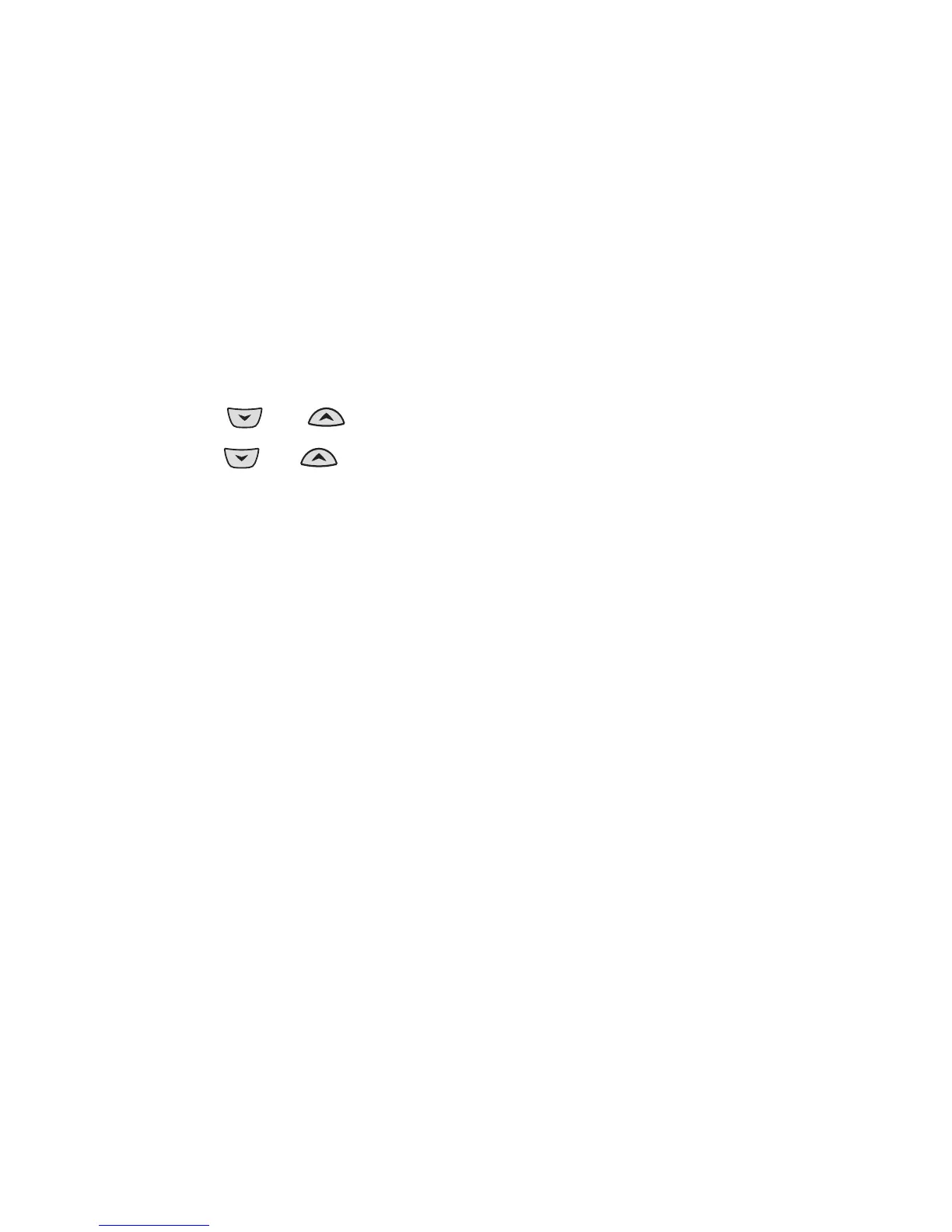[ 68 ]
Show the clock on the Start screen
1 Press Menu 4-1-2 (Menu > Settings > Time settings > Clock).
2 To show the clock, scroll to Show clock and press Select.
Select Hide clock if the clock is showing and you don’t want to see it.
Select the time format
You can change the way your clock shows the time, whether in am/pm
(12-hour) or 24-hour format.
1 Press Menu 4-1-2 (Menu > Settings > Time settings > Clock).
2 Use or to scroll to Time format and press Select.
3 Use or to scroll to either am/pm or 24-hour and press Select.
• SET THE CLOCK TO BE UPDATED BY THE NETWORK
You can set your phone’s clock to be updated by the network, if available.
Turn on the network date and time update
1 Press Menu 4-1-3 (Menu > Settings > Time settings > Auto update
of date and time), then press Select.
2 Scroll to On or Confirm first, then press Select.
If you choose Confirm first, you will receive the message Update date
and time of the phone? before the phone’s clock is updated. Select
OK to accept the update or Back to reject it.
Turn off the network date and time update
1 Press Menu 4-1-3 (Menu > Settings > Time settings > Auto update
of date and time), then press Select.
2 Scroll to Off, then press Select.
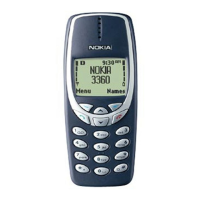