11
[ 46 ]
3
Enter the second phone number.
OR
Press
Search
, then scroll to the number in the phone book.
4
Press
Call
.
Switch between two calls in progress
1
Press
Options
.
2
When
Swap
appears highlighted, press
Select
.
The icon represents the active call and the icon represents the call
on hold.
End the active call
1
Press
Options
and scroll to
End active call
.
2
Press
Select
.
The held call becomes the active call.
End all calls
1
Press
Options
.
2
Scroll to
End all calls
, then press
Select
.
Touch tones
When you press the keys during a call, your phone generates sounds known
as touch tones. Use touch tones to access many automated, over-the-phone
services such as voice mail, checking airline arrival/departure times, and
bank balances.
Note:
You must be on an active call to send touch tones.
Set touch-tone length
1
Press
Menu 5 5 5
.
The current selection appears highlighted.
2
Scroll to
Short
(1/10 second) or
Long
(1/2 second).
3
Press
OK
.
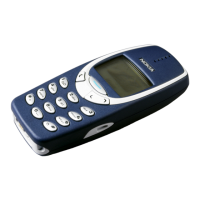
