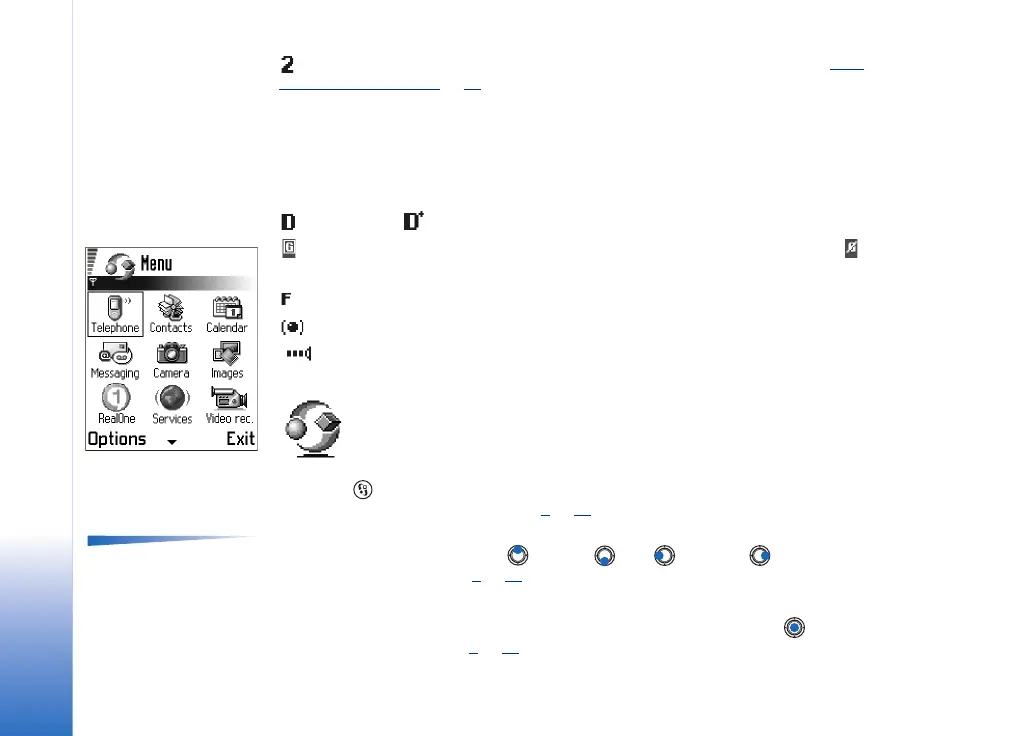Copyright © 2003 Nokia. All rights reserved.
General information
10
- Indicates that you can make calls using phone line 2 only (network service). See ‘Line
in use (network service)’, p. 30.
Data connection indicators
• When an application is establishing a data connection, one of the indicators below
blinks in standby mode.
• When an indicator is shown continuously, the connection is active.
for a data call, for a high speed data call,
is shown instead of the antenna symbol when there is an active GPRS connection.
for when the GPRS connection is put on hold during voice calls.
for a fax call,
for a Bluetooth connection, and
for an infrared connection.
Menu
• Press (Menu key) to open the main Menu. In the Menu, you can access all the
applications in your phone. See Fig. 2
, p. 10.
Options in the Menu:
Open, List view / Grid view,
Delete, Move, Move to
folder, New folder, Rename,
Help, and Exit.
Moving in the Menu
• Press the scroll key on the top , bottom , left and right (shown with
blue arrows 1 to 4 in Fig. 3
, p. 11) to move in the Menu.
Opening applications or folders
• Scroll to an application or a folder and press the scroll key in the middle (shown
with blue arrow 5 in Fig. 3
, p. 11) to open it.
Fig. 2 The main Menu.
