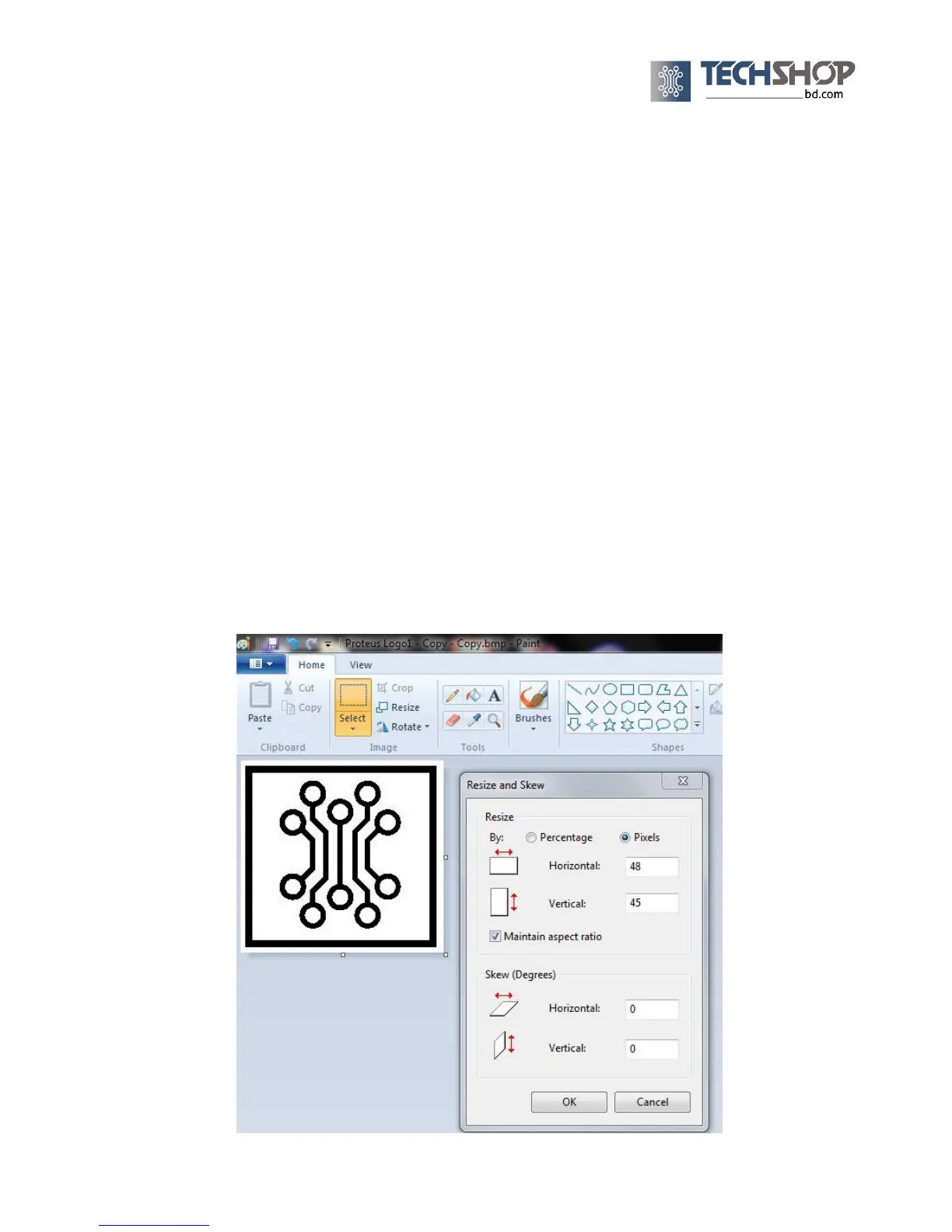Testing:
Provide circuit connection as described earlier, install arduino library and then upload the
“Nokia5110_LCD_PCD8544” sketch.
Display Custom Image:
You can display any image in this display. To do so, you need to
- Convert your image to 1 bit monochrome bitmap image.
- Reduce image size to fit in the resolution of 84 X 48 pixel of the LCD.
- Generate a 2D array from the image file.
- Copy-paste the 2D array to appropriate Arduino Code.
As an example here, we’ve used the techshopbd logo.
STEP 1:
Open your desired image in “PAINT” and crop it if needed. Then reduce its size by pixels. The
“Horizontal” value MUST be a multiple of 8 and lower than 84 (48 in this example). The
“Vertical” value MUST be lower than 48 (45 in this example). Remember to maintain aspect ratio.
