Welcome to the Nokia 6030 phone!
Use this guide to:
• Review parts of the phone
• Install the SIM card and battery
• Send an instant message
• Send a multimedia message
• Access MEdia Net
• Download a ringing tone
Quick Start Guide
Power key
Press and hold to turn the phone on or off.
Press and release to change profiles.
Call key
Dials a phone number or answers a call.
In the standby mode, press once to access your
recently dialed numbers or press twice to redial.
End key
Ends the active call or exits from any function.
Right and left selection keys
Press to activate the menu option shown above each key.
In the standby mode, these keys act as customizable
shortcuts to a customized “Go to” menu and MEdia Net.
Navigation key
In the standby mode, use the five way scroll key for instant access to:
Press left to access My MEdia
Press right to access MEdia Net
Press up to access Text Messaging
Press down to access Contacts
Press the center selection key to access the Menu
Loudspeaker
Enables you to talk handsfree. To activate, press the right selection
key labeled Loudsp. when in a call.
SIM Card
Your Nokia 6030 phone uses a SIM card that enables your device
to access Cingular service. A SIM card may also be used to store
information, such as contacts.
Remove the battery cover
1. Locate the two cover release buttons (fig. 2.1).
2. Press and hold both cover release buttons.
3. Slide the back cover down and off the phone (fig. 2.2).
4. Remove the battery.
Install the SIM card and battery
1. Locate the SIM card slot and lift up the SIM card cover (fig. 2.3).
2. Place the SIM card into the card slot.
Note: Use beveled edge as a guide for installation.
3. Snap SIM card cover into place.
4. Align the gold-colored contacts of the battery with the battery compartment
contacts (fig. 2.4).
5. Slide battery into slot, contact side first.
6. When the contacts meet, press the battery into place.
7. Slide and lock back cover into place.
fig. 2.4
fig. 2.3
fig. 2.1
fig. 2.2
For other important safety and operational information consult the user guide.
1. Check it out!
2. Install the SIM card and battery.
3. Send an instant message.
9244321
Printed in Mexico
Stay in touch with friends and family when you’re on the go using Instant Messaging on your
Nokia 6030 phone. With Instant Messaging, you can see who is online and available to chat,
who is busy, and who is offline. Cingular offers Instant Messaging with popular IM communities,
including AOL Instant Messenger, Yahoo! Messenger, and ICQ.
Sign on to Instant Messaging Service
Before you can start using an Instant Messaging service on your phone, you will need an account.
If you do not already have one, you can sign up for free online at the following websites:
• AOL Instant Messenger: www.aim.com
• Yahoo! Messenger: messenger.yahoo.com
• ICQ: www.icq.com
1. In the standby mode, press Menu. ( )
2. Scroll to and select Messages. ( ) ( )
3. Scroll to and select IM. ( ) ( )
4. Select your Instant Message Service (fig. 3.1). ( )
5. Enter your screen name, then press OK (fig. 3.2). ( )
6. Scroll down to enter your password, and press Edit. ( ) ( )
7. Enter your password. Passwords are case-sensitive. Press the # key to
toggle between upper and lower case. Each letter of your password will
be shown briefly before it is hidden for your security.
8. When you are finished typing your password, press OK. ( )
9. Press the left selection key labeled Options. ( )
10. Select Sign On (fig. 3.3). ( )
11. Wait briefly while your phone signs on to your Instant Message service. If sign on is
successful, you will see “Welcome,” followed by a list of options (fig. 3.4).
fig. 3.1
fig. 3.2 fig. 3.3
fig. 3.4
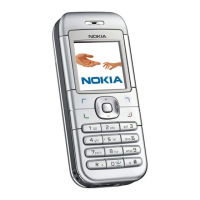
