19Copyright © 2006 Nokia. All rights reserved.
Set the time, time zone, and date
Enter the local time, select the time zone of your location in terms of the time difference with respect to
Greenwich Mean Time (GMT), and enter the date. See Time and date p. 59.
Plug and play service
When you switch on your phone for the first time, and the phone is in the standby mode, you are asked to get
the configuration settings from your service provider (network service). Confirm or decline the query. See
"Connect to service provider support," p. 64 and Configuration settings service p. 14.
■ Antenna
Your device has an internal antenna.
Note: As with any other radio transmitting device, do not touch the antenna
unnecessarily when the device is switched on. Contact with the antenna affects call
quality and may cause the device to operate at a higher power level than otherwise
needed. Avoiding contact with the antenna area when operating the device
optimizes the antenna performance and the battery life.
■ Wrist strap
To attach the wrist strap to the bottom of the phone, open the back cover. Thread the lace
around the hook (1) as shown in the picture. Hold the lace in its position and close the back
cover (2).
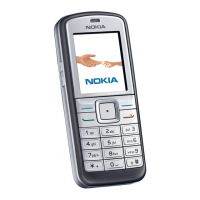
