Copyright. ã 2000. Nokia Mobile Phones. 2(2)
As these applications are developed by third-party groups, users are generally required to purchase applications, which
in most cases are distributed via the Internet.
Some software sites include:
• http://www.palm.com/resources/shareware.html
• http://oasis.palm.com/public/platinum/categorylist.cfm
• Memoware http://www.memoware.com/palm/p-top.htm
• GoPDA PalmCentral http://www.palmcentral.com/3com/topdown.shtml
• PalmGear H.Q. http://www.palmgear.com/palm/topdownloads.cfm
• ZDNET http://www.zdnet.com/swlib/3com/hotfiles.html
• TUCOWS http://palmsoftware.tucows.com
After installing the required software enable infrared in your Nokia phone and tap on the Connect in Prefs – Network
to establish a dial-up connection with your ISP.
NOTE! Some ISPs may require that you have installed AOL Mail / Palm OS 3.3 Serial Library enhancement
(http://www.palm.com/custsupp/downloads/). If you encounter problems in establishing a connection with your ISP,
please contact your ISP and check that you have the proper settings in your Palm.
Legal Notice
The contents of this document are copyright © 2000 Nokia. All rights reserved.
Reproduction, transfer, distribution or storage of part or all of the contents in any form without the prior written permission of Nokia is
prohibited.
Nokia is a registered trademark of the Nokia Corporation. Nokia product names are either trademarks or registered trademarks of Nokia. Other
product and company names mentioned herein may be trademarks of their respective owners.
The contents of this document are provided "as is". Except as required by the applicable law, no warranty of any kind, either express or implied,
is made in relation to the accuracy, reliability or content of the document. Nokia reserves the right to revise the document or to withdraw it at
any time without prior notice.
Nokia is not responsible for any loss of data, income or any consequential damage howsoever caused.
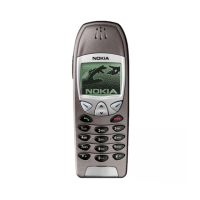
