107Copyright © 2006 Nokia. All rights reserved.
■ Cache memory
A cache is a memory location that is used to store data temporarily. If you have tried to access or have accessed confidential
information requiring passwords, empty the cache after each use. The information or services you have accessed is stored in
the cache.
To empty the cache while browsing, select Options > Other options > Clear the cache; in the standby mode,
select Menu > Web > Clear the cache.
■ Browser security
Security features may be required for some services, such as online banking or shopping. For such connections
you need security certificates and possibly a security module, which may be available on your SIM card. For
more information, contact your service provider.
Security module
The security module improves security services for applications requiring a browser connection, and allows you
to use a digital signature. The security module may contain certificates as well as private and public keys. The
certificates are saved in the security module by the service provider.
To view or change the security module settings, select Menu > Settings > Security > Security module settings.
Certificates
Important: Even if the use of certificates makes the risks involved in remote connections and software installation
considerably smaller, they must be used correctly in order to benefit from increased security. The existence of a
certificate does not offer any protection by itself; the certificate manager must contain correct, authentic, or
trusted certificates for increased security to be available. Certificates have a restricted lifetime. If Expired
certificate or Certificate not valid yet is shown even if the certificate should be valid, check that the current date
and time in your device are correct.
Before changing any certificate settings, you must make sure that you really trust the owner of the certificate and
that the certificate really belongs to the listed owner.
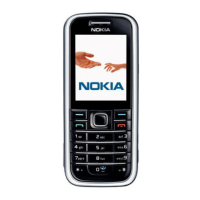
