33Copyright © 2006 Nokia. All rights reserved.
Call waiting
During a call, to answer the waiting call, press the call key. The first call is put on hold. To end the active call,
press the end key.
To activate the Call waiting function, see “Call,” p. 70.
■ Options during a voice call
Many of the options that you use during a call are network services. For availability, contact your network
operator or service provider.
Call options are Mute or Unmute, Contacts, Menu, Lock keypad, Record, Loudspeaker, or Handset.Network
services options are Answer, Reject, Hold or Unhold, New call, Add to conference, End call, End all calls, and the
following:
Send DTMF — to send tone strings
Swap — to switch between the active call and the call on hold
Transfer — to connect a call on hold to an active call and disconnect yourself
Conference — to make a conference call that allows up to five persons to take part in a conference call
Private call — to discuss privately in a conference call
Warning: Do not hold the device near your ear when the loudspeaker is in use, because the volume may be
extremely loud.
■ Make a video call
When you make a video call, you send a real-time video to the recipient of the call. The video image captured
by the camera on the back of your phone is shown to the video call recipient. This phone does not have a front
camera.
To be able to make a video call, you must have a USIM card and be connected in a WCDMA network. For
availability of and subscription to video call services, contact your network operator or service provider. A video
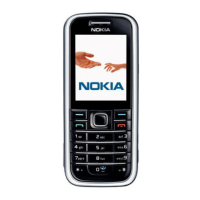
