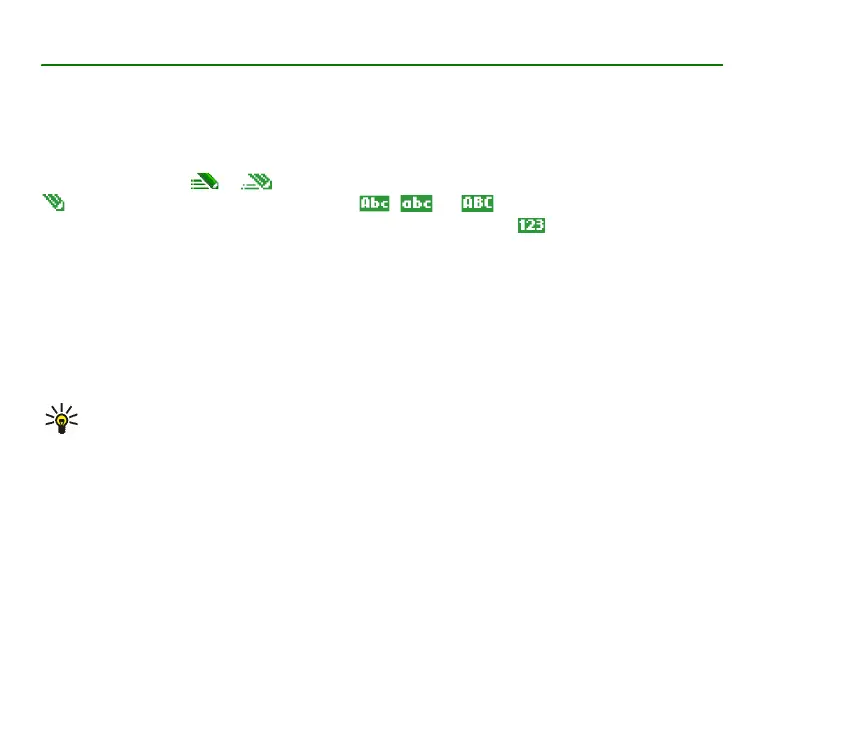36Copyright © 2006 Nokia. All rights reserved.
4. Write text
To enter text (for example, when writing messages), use traditional or predictive text input. To use traditional
text input, press a number key, 1 to 9, repeatedly until the desired character appears. In predictive text input
you can enter a letter with a single keypress.
When you write text, or appears at the top left of the display, indicating predictive text input, and
appears, indicating traditional text input. , , or appears next to the text input indicator,
indicating the character case. To change the character case, press #. indicates number mode. To change
from the letter to number mode, press and hold #, and select Number mode.
■ Settings
To set the writing language while writing text, select Options > Writing language.
When writing text, select Options > Prediction .
To set predictive text input on or revert to traditional text input, select Prediction > On or Off.
Tip: To quickly set predictive text input on or off when writing text, press # twice, or select and hold
Options.
■ Predictive text input
Predictive text input allows you to write text quickly using the phone keypad and a built-in dictionary.
1. To start writing a word, use the 2 to 9 keys. Press each key only once for one letter. The phone displays * or
the letter if it separately has a meaning as a word. The entered letters are displayed underlined.
If you select Word suggestions as prediction type, the phone starts to predict the word you are writing. After
you enter a few letters, and if these entered letters are not a word, the phone tries to predict longer words.
Only the entered letters are displayed underlined.
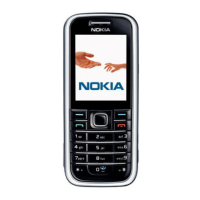