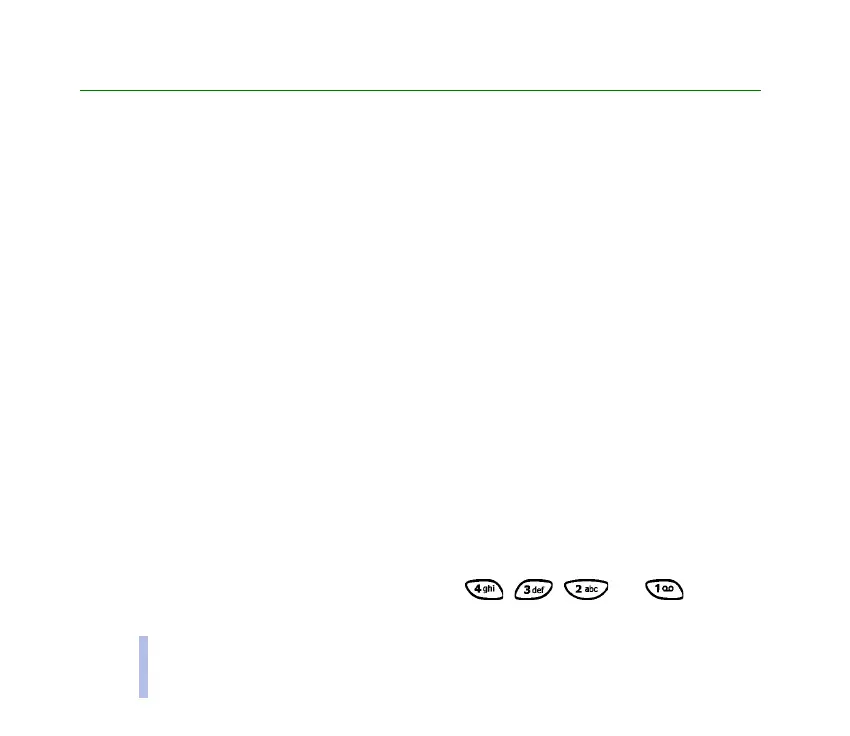©2001 Nokia Corporaton. All rights reserved.
Using the menu
42
6. Using the menu
The phone offers you an extensive range of functions which are grouped in menus. Most of the menu
functions are provided with a brief help text. To view the help text, scroll to the menu function you
want and wait for 15 seconds. To exit the help text, press Back. See Help text activation on page 59.
■ Accessing a menu function
By scrolling
1. To access the menu, press Menu.
2. Scroll through the menu and select, for example, Settings by pressing Select.
3. If the menu contains submenus, select the one you want, for example Call settings.
4. If the selected submenu contains further submenus, repeat step 3. Select the next submenu, for
example Anykey answer.
5. Select the setting of your choice.
6. Press Back to return to the previous menu level, and Exit to exit the menu.
By shortcut
The menus, submenus and setting options are numbered and you can access them by using their
shortcut number. The shortcut number is shown in the top right corner of the display.
• To access the menu, press Menu. Key in quickly, within two seconds, the index number of the menu
function you want to access.
For example, to set the Anykey answer On, press Menu, , , and .
