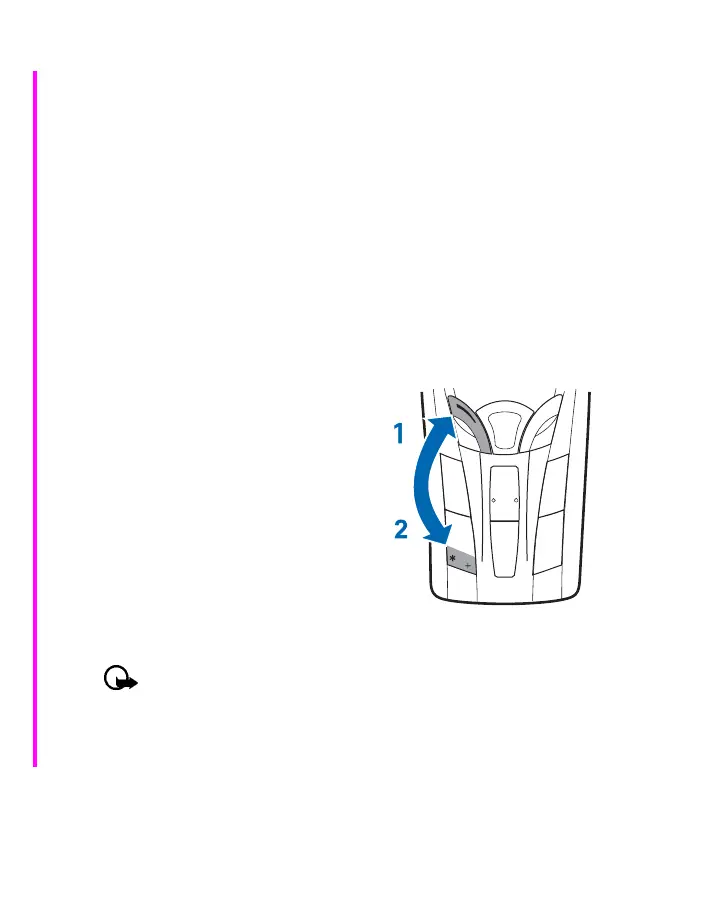[ 54 ]
6 Phone security
With keyguard, you can lock the keypad to prevent keys from being
pressed accidentally. And with access codes, you can keep your private
information safe.
• KEYGUARD
Remember to lock your phone’s
keypad to prevent accidental calls.
If the keypad is locked, it unlocks
when you receive a call. After the
call, the lock automatically
reactivates.
Lock the keypad
1 Select Menu
with the Right selection key.
2 Press the Star key.
Unlock the keypad
1 Select Unlock
with the Right selection key.
2 Press the Star key.
Important: When Keyguard is on, calls may be possible to dial
emergency numbers (for example, 911 or other official emergency
numbers). Key in the emergency number and press the Talk key.
The number appears in the display after you have keyed in the last
digit.
