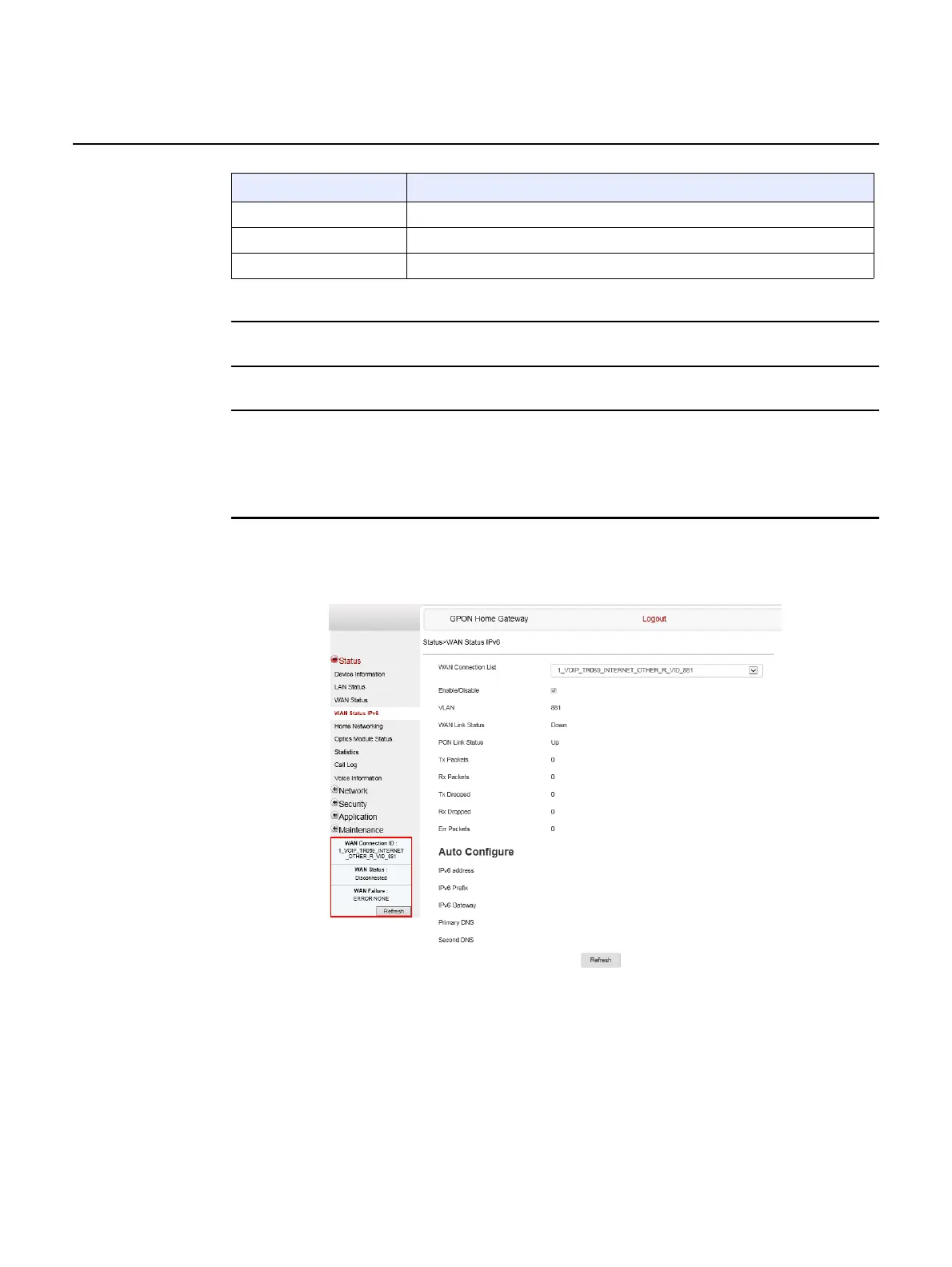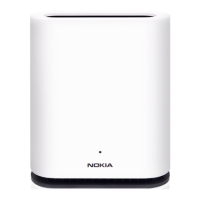Configure a G-240W-G indoor ONT
78
7368 ISAM ONT G-240W-G Product Guide
3FE-47555-AAAA-TCZZA Issue: 01
2 Click Refresh to update the displayed information.
3 STOP. This procedure is complete.
Procedure 10 WAN status IPv6 retrieval
1 Select Status > WAN Status IPv6 from the top-level menu in the GPON Home Gateway
window, as shown in Figure 22.
Figure 22 WAN status IPv6 window
Table 20 describes the fields in the WAN status IPv6 window.
Tx Dropped Number of packets dropped on the transmit WAN connection
Rx Dropped Number of packets dropped on the receive WAN connection
Err Packets Number of errored packets on the WAN connection
Field Description
(2 of 2)
Release 05.08.01a | August 2018 | Edition 01
