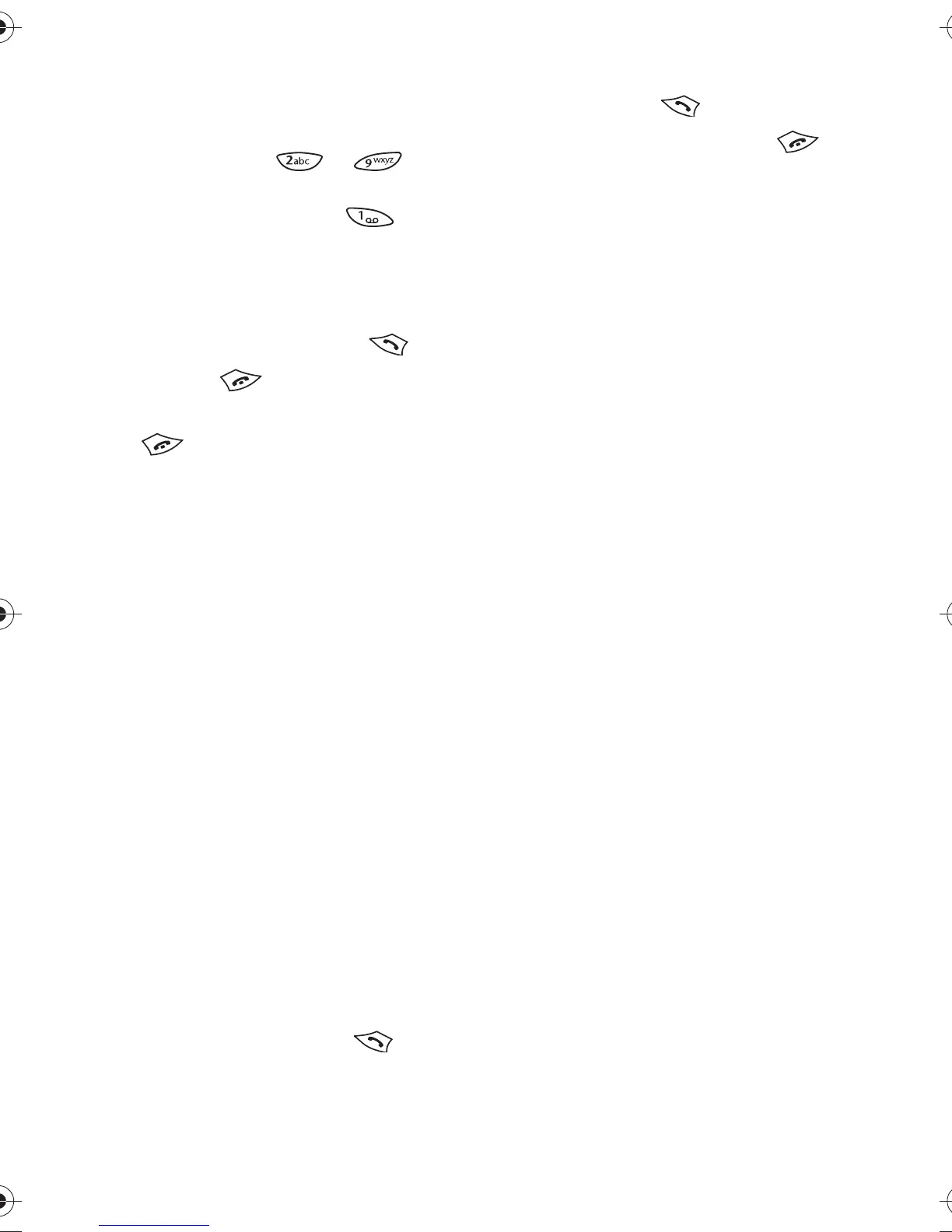Call functions
7
• If the Speed Dialling function is set
to on (see Menu 4-6-3), press and
hold the corresponding speed
dialling key ( to ) until
the call is started. Note that
pressing and holding dials
your voice mailbox number.
Answering a call
1. To answer a call, press .
2. Press to end the call.
TIP:
To reject an incoming call, press
. If the
Divert when busy
function is activated to divert the calls,
for example to your voice mailbox,
rejecting an incoming call will also
divert the call. See ‘Call Divert’.
NOTE:
When somebody is calling
you, the phone
displays
the caller’s
name or phone number or the text
Call
. If more than one name is found
in the phone book with the same last
seven digits as the caller’s phone
number, only the caller’s phone
number will be displayed, if this is
available.
Call waiting
This network service allows you to
answer an incoming call while you
have a call in progress if you have
activated the menu function Call
waiting options (Menu 4-6-4).
1. While in a call, press (or
press
Options
and select
Answer
) to answer the waiting
call. The first call is put on hold.
2. To switch between the two calls,
press
Swap
or .
3. To end the active call, press .
• To reject the waiting call, press
Reject
.
In-call options
Your phone provides a number of
functions that you can use during a
call. You cannot use all of these
functions at all times. Many of the
In-Call options are network services.
By pressing
Options
during a call
the following In-Call options may be
available:
Hold
or
Unhold
to hold or release a
call
New call
to make a call when you
have a call in progress
Send DTMF
to send touch tones
(DTMF tones)
End all calls
to end all calls
Names
to access the phone book
Menu
to access menu functions
Mute
to mute the phone’s
microphone
Transfer
to connect an active call
and a call on hold and disconnect
yourself from the calls.
Making a conference call
This feature allows up to six persons
to take part in a conference call
(network service).
