©2002 Nokia Corporation. All rights reserved.
Menu functions
65
Menu functions
Accessory settings
Accessory settings menu is shown only if the phone is or has been connected to one of the following
accessories: headsets HDC-5, HDE-2 or HDD-1, handsfree car kit PPH-1, or mobile inductive loopset
LPS-3.
Press Menu, select Settings and Accessory settings. Select Headset, Handsfree or Loopset.
• Select Default profile to select the profile you want to be automatically activated when you
connect the selected accessory. You can select another profile while the accessory is connected.
• Select Automatic answer to set the phone to answer an incoming call automatically after five
seconds. If the Incoming call alert is set to Beep once or Off, automatic answer will not be in use.
• Select Lights to set the lights permanently on, On. Select Automatic to set the lights on for 15
seconds after a keypress. The Lights option is available only when Handsfree is selected.
• Select Use loopset to set the loopset in use instead of the headset, Yes. Use loopset is available only
when Loopset is selected.
GPRS modem settings
You can connect the phone via infrared connection to a compatible PC and use the phone as a modem
to enable GPRS connectivity from the PC.
Press Menu, select Settings and GPRS modem settings. Select Active access point and activate the
access point you want to use. Select Edit active access point to change the access point settings.
• Scroll to Alias for access point and press Rename. Key in the name you would like for the activated
access point and press OK.
• Scroll to GPRS access point and press Edit. Key in the Access Point Name (APN) and press OK.
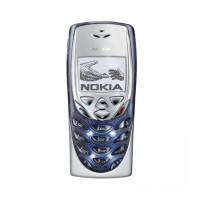
