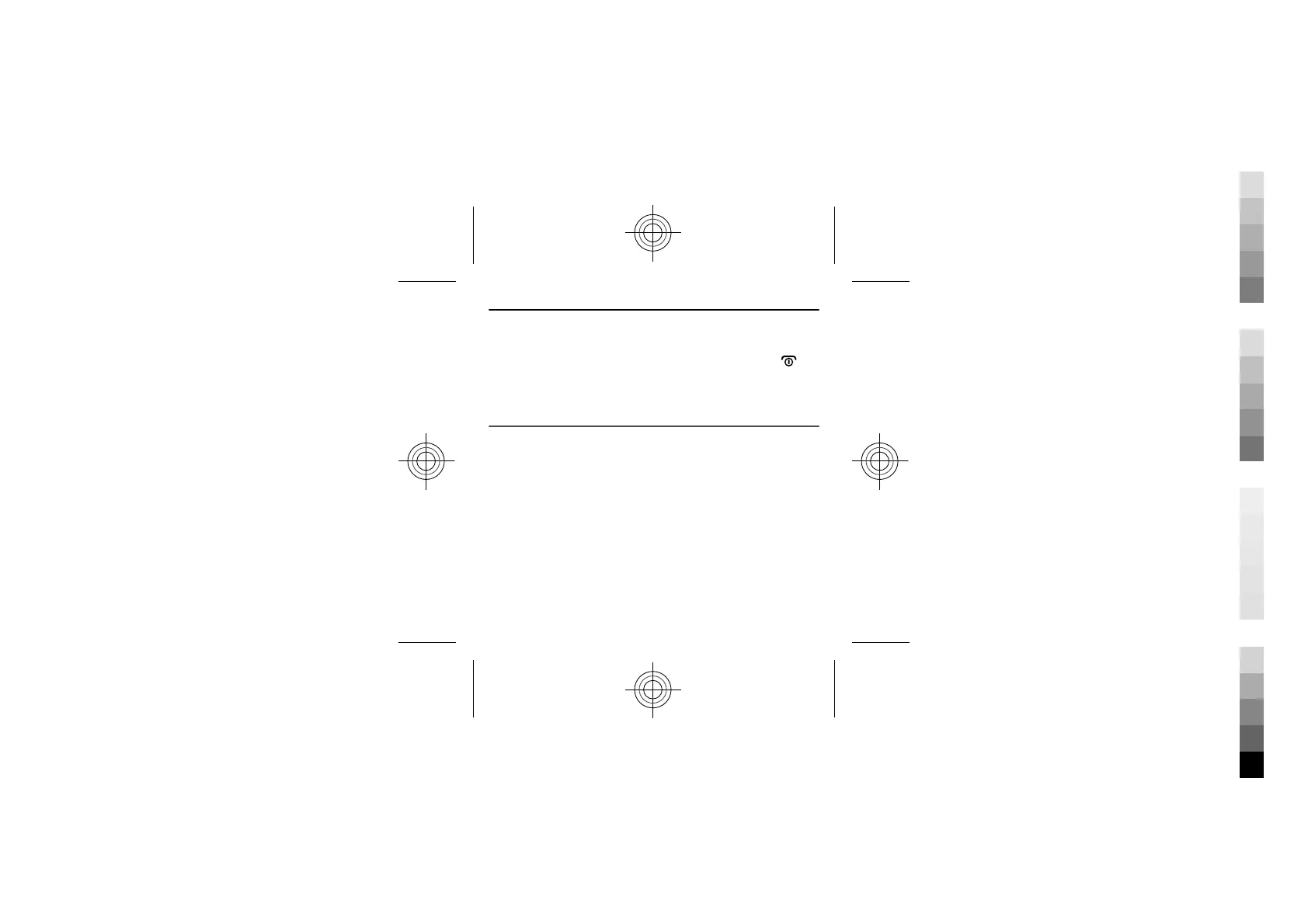Troubleshooting
Cannot connect the headset to a
compatible device? Make sure
that the headset is charged,
switched on, and paired with the
device.
Did the headset stop functioning
even though it is charged? Plug
the charger into a wall outlet, and
while you press and hold
,
connect the headset to the
charger.
Product and safety information
Battery and charger
information
This device has an internal,
nonremovable, rechargeable
battery. Do not attempt to remove
the battery from the device as you
may damage the device.
This device is intended for use when
supplied with power from the
following chargers: AC-3, AC-8,
AC-11, AC-15, DC-4 and DC-9 . The
exact charger model number may
vary depending on the type of plug.
The plug variant is identified by one
of the following: E, X, AR, U, A, C, K, or
B.
The battery can be charged and
discharged hundreds of times, but it
will eventually wear out.
Talk and standby times are estimates
only. Actual times are affected by, for
example, device settings, features
being used, battery condition, and
temperature.
If the battery has not been used for
a long time, to begin charging, you
may need to connect the charger,
then disconnect and reconnect it.
ENGLISH
Cyan
Magenta
Yellow
Black
