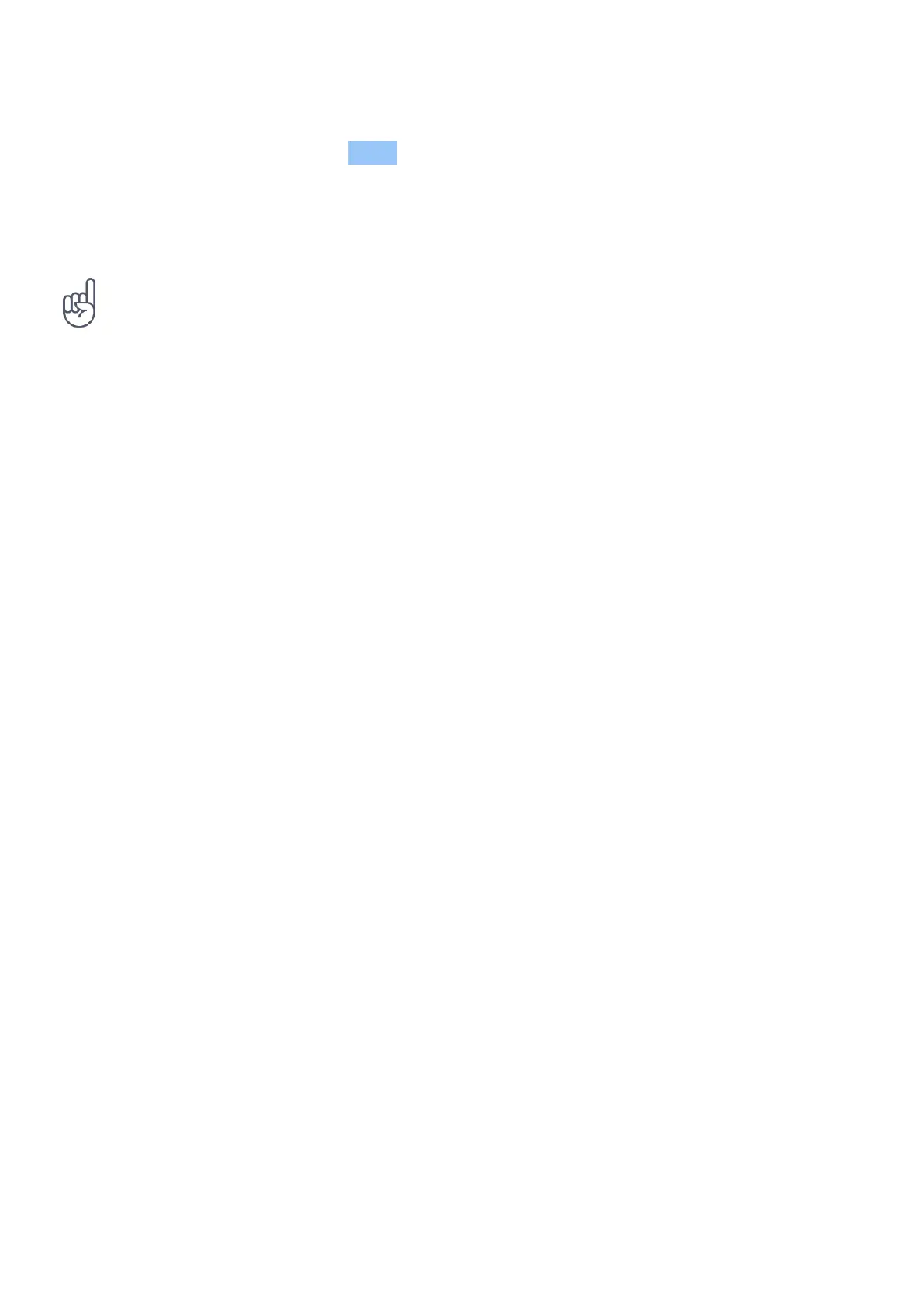Nokia C20 Plus User Guide
• To switch the radio on, tap .
• To find radio stations, tap > Scan .
• To switch to another station, slide the
channel frequency row left or right.
• To save a station, tap .
• To listen to a radio station using the
phone’s speakers, tap . Keep the
headset connected.
• To switch the radio off, tap .
Troubleshooting tip: If the radio doesn’t work, make sure the headset is connected properly.
© 2022 HMD Global Oy. All rights reserved. 19
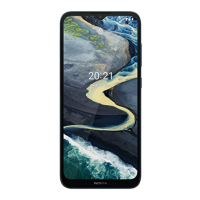