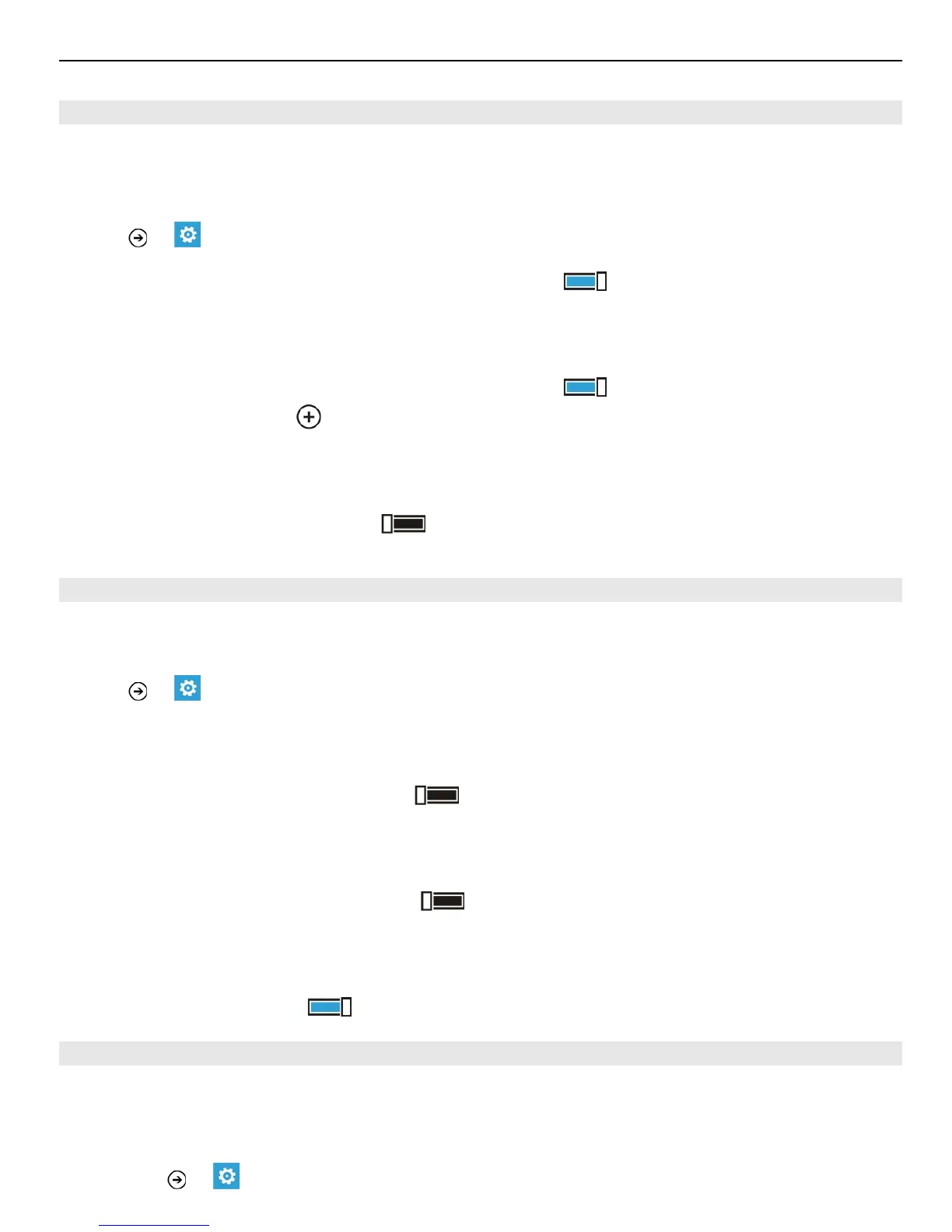Connect to a Wi-Fi network
Connecting to a Wi-Fi network is a handy way of accessing the internet. When out and
about, you can connect to Wi-Fi networks in public places, such as a library or internet
café.
Select
> and WiFi.
1Make sure WiFi networking is switched to On
.
2 Select the Wi-Fi connection you want to use.
Connect to a hidden Wi-Fi
1Make sure WiFi networking is switched to On
.
2 Select advanced >
.
3 Write the network name, then select add.
Close the Wi-Fi connection
Switch WiFi networking to Off
.
Close a network connection
If an app in the background is using an internet connection, you can close the connection
without closing the app.
Select
> .
Close all mobile data connections
1 Select mobile network.
2Switch Data connection to Off
.
Close all Wi-Fi connections
1 Select WiFi.
2Switch WiFi networking to Off
.
Close all network connections
1 Select flight mode.
2Switch Status to On
.
Share your mobile data connection
Want to use the internet on your laptop but don't have access? When you wirelessly
tether your phone to your computer or other device, you can use your mobile data
connection on that device. A Wi-Fi connection is created.
1 Select
> and Internet Sharing.
Internet 41
