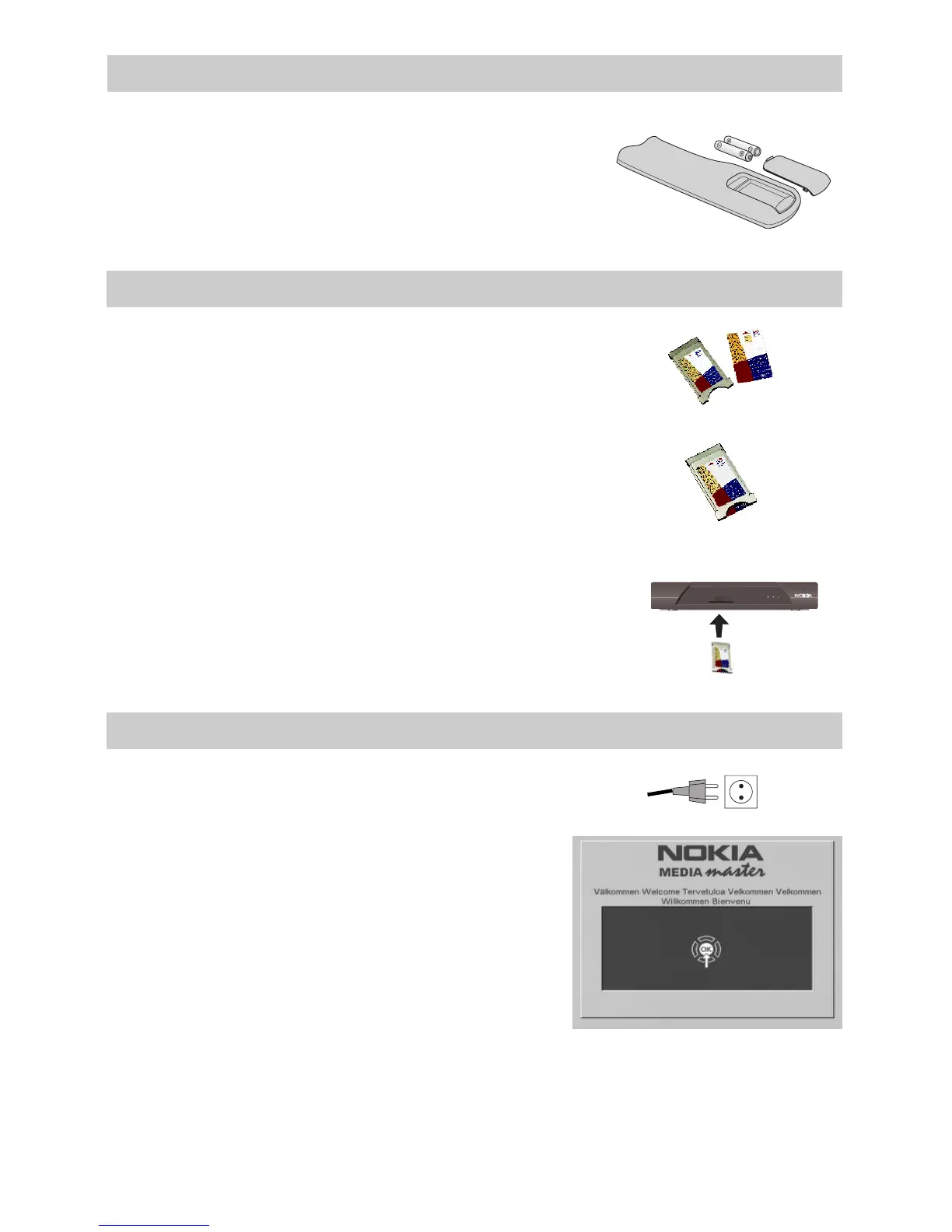GB 8
You can now plug in the mains plug of the Mediamaster to the
wall socket.
• Switch on your TV set.
• Switch on the Mediamaster by pressing the TV button on the
remote control.
• When you see the welcome message, press the OK button
on the remote control.
Preparing the remote control handset
• Remove the cover on the battery compartment on the bottom
of the remote control handset.
• Insert the 2 x AAA (1,5 V) batteries, as shown in the diagram,
taking care to observe the + and - markings indicated inside.
• Replace the cover.
CA module and Smart Card
If you want to watch the TV programmes from your Service
Provider you must use the CA module (Conditional Access)
with the Smart Card. The CA module give you e.g. access to
special menus from your Service Provider.
If no CA module is used you can only watch ”free” TV pro-
grammes.
More about this later.
Note: The mains plug must not be plugged in before insert-
ing the CA module.
• Insert your card fully into the slot in the front panel of the CA
module, so that the microchip (the yellow metal spot) faces
upwards and inwards.
• Insert the CA module with Smart Card fully into the slot behind
the lid in the front panel of the Mediamaster so that the ar-
row on the module faces upwards and inwards.
Switching on for the first time
