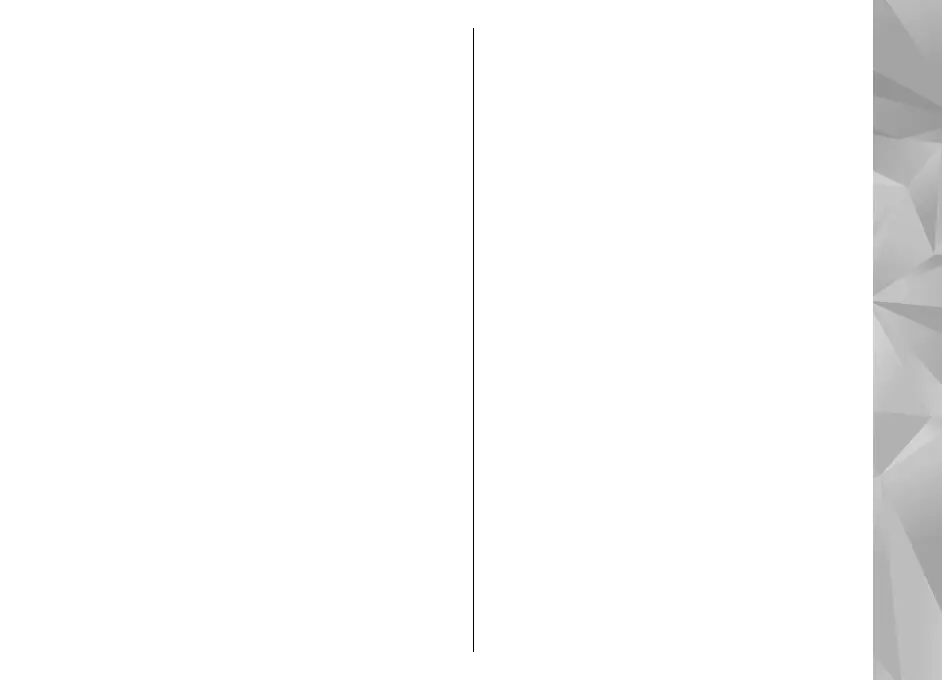Flash.............................................................................38
Scenes..........................................................................38
Capture images in a sequence..................................39
You in the picture—self-timer..................................39
Tips on taking good photographs............................40
Video recording.............................................................40
Video capture indicators...........................................40
Record videos.............................................................41
After recording a video..............................................41
Camera settings.............................................................42
Still image camera settings.......................................42
Colour and lighting settings......................................43
Video settings.............................................................44
Photos........................................................45
About Photos.................................................................45
View images and videos...............................................45
View and edit file details..............................................46
Organise images and videos........................................46
Active toolbar................................................................46
Albums...........................................................................47
Tags................................................................................47
Slide show......................................................................47
TV-out mode..................................................................48
Edit images....................................................................49
Image editor...............................................................49
Crop image..................................................................49
Reduce red-eye...........................................................50
Useful shortcuts..........................................................50
Edit videos.....................................................................50
Gallery........................................................51
About Gallery.................................................................51
Main view.......................................................................51
Sound clips.....................................................................51
Streaming links.............................................................52
Presentations................................................................52
Connectivity...............................................53
Wireless LAN .................................................................53
About WLAN................................................................53
WLAN connections......................................................53
See WLAN availability.................................................54
WLAN wizard ..............................................................54
Connection manager....................................................55
Active data connections.............................................55
Available WLANs.........................................................55
Bluetooth.......................................................................55
About Bluetooth.........................................................55
Send and receive data with Bluetooth.....................56
Pair devices.................................................................57
Block devices...............................................................58
Security tips................................................................59
Data cable......................................................................59
PC connections..............................................................59
Sync.................................................................................60
Browser......................................................61
About Browser...............................................................61
Browse the web............................................................61
Browser toolbar............................................................62
Navigate pages..............................................................62
Web feeds and blogs....................................................62
Widgets..........................................................................63
Content search...............................................................63
Download and purchase items....................................63
Bookmarks.....................................................................64
Empty the cache............................................................64
Contents
