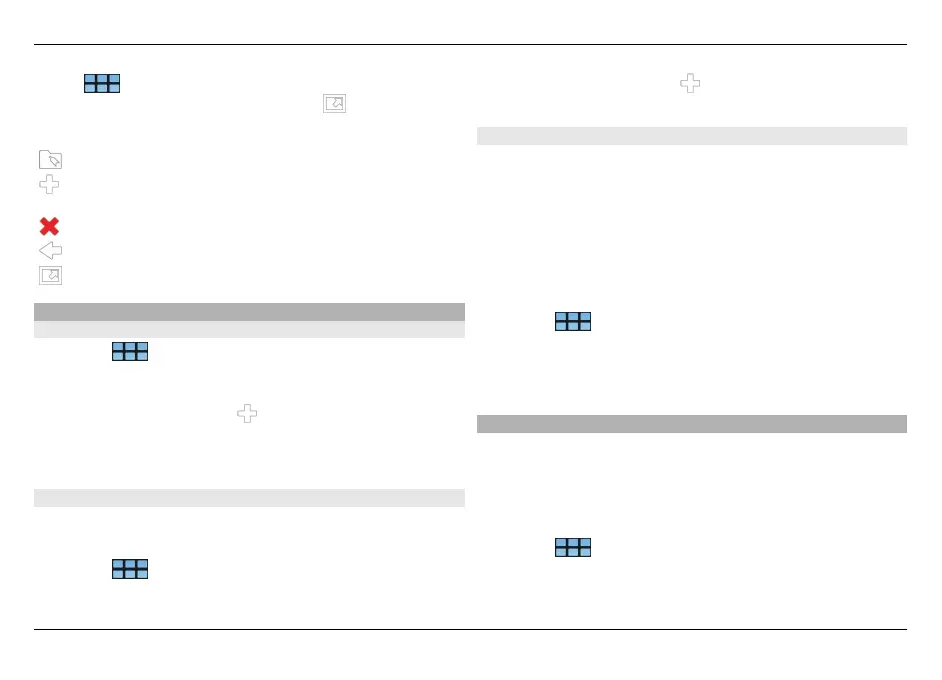Select > Web. To switch from full screen mode to
normal mode, tap the screen, and select
.
From the toolbar, select from the following:
— Open and edit bookmarks.
— Add a bookmark, add a shortcut to the desktop, or
subscribe to an RSS feed.
— Stop loading content.
— Go to the previous web page.
— Switch from normal to full screen mode.
Organize bookmarks
Add a bookmark.
1 Select
> Web.
2 Go to the web page for which you want to add a
bookmark.
3 From the toolbar, select
> Add to bookmarks.
You can change the name of the bookmark and select where
to save the bookmark.
Add browser shortcuts to desktop
With browser shortcuts, you can quickly access bookmarked
web pages.
1 Select
> Web.
2 Go to a page you want to add a shortcut to.
3 From the toolbar, select
> Add shortcut to
desktop.
Import bookmarks
You can import bookmarks to your device from other devices
and computers.
1 To export an HTML file containing bookmarks from
another browser to your device, use the relevant function
of that browser.
2 Transfer the exported file from the other browser to your
device. You can use mail, copy to a memory card, or use
a USB data cable, for example.
3 Select
> Web, open the menu, and select Import
bookmarks and the file.
The imported bookmarks are added to My bookmarks >
Imported bookmarks.
Clear private data
A cache is a memory location that is used to store data
temporarily. If you have tried to access or have accessed
confidential information requiring passwords, empty the
cache after each use. The information or services you have
accessed are stored in the cache.
1 Select
> Web, and go to a web page.
2 Open the menu, and select Options > Clear private
data.
44 Browse the web
© 2010 Nokia. All rights reserved.
