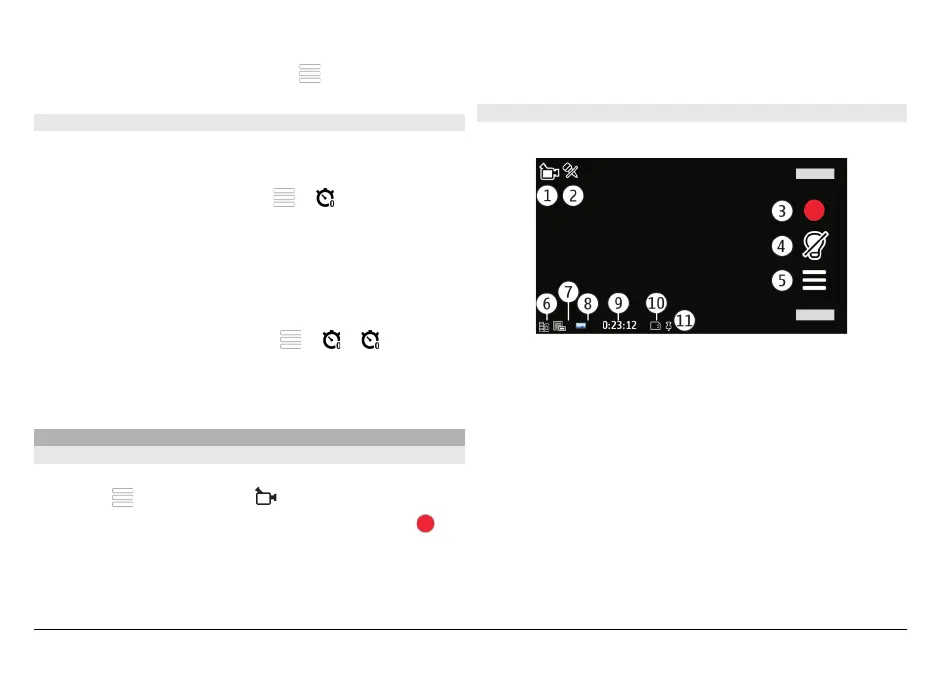You can also use sequence mode with the self-timer.
To deactivate sequence mode, select
> Single shot.
You in the image — self-timer
Use the self-timer to delay the capture so that you can include
yourself in the image.
To set the self-timer delay, select
> , and the delay
needed before the image is captured.
To activate the self-timer, select Activate. The stopwatch
icon on the screen blinks and the remaining time is displayed
when the timer is running. The camera captures the image
after the selected delay elapses.
To switch off the self-timer, select > > .
Tip: Select 2 seconds to keep your hand steady when
capturing an image.
Video recording
Record videos
1 To switch from image mode to video mode, if necessary,
select
and video mode .
2 To start recording, press the capture key or select
. A
red record icon is displayed.
3 To pause recording at any time, select Pause. To resume,
select Continue. If you pause recording and do not press
any key within one minute, the recording stops.
To zoom in or out of the subject, use the zoom keys.
4 To stop recording, press the capture key. The video clip
is automatically saved in Photos.
Video recording on-screen controls and indicators
The video viewfinder displays the following:
1 Capture mode indicator
2 Audio mute on indicator
3 Capture icon. Select to record video clips.
4 Video light indicator
5 Recording settings. Select to change settings.
6 Battery charge level indicator
7 Video quality indicator. To change this setting, select
Options > Settings > Video quality.
8 Video clip file type
9 Available recording time. When you are recording, the
current video length indicator also shows the elapsed
and remaining time.
10 The location to which the video clip is saved
11 GPS signal indicator
© 2009 Nokia. All rights reserved.102
