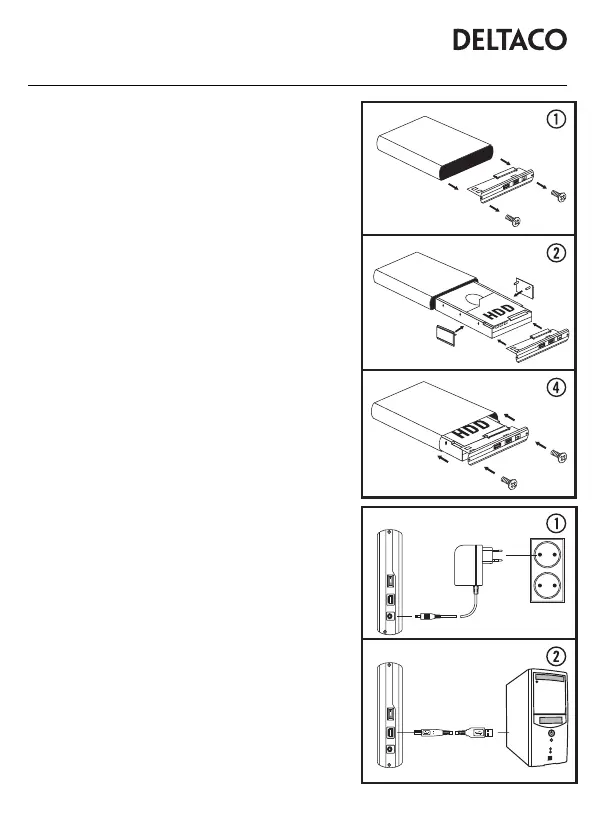2
ENG – User Manual
This enclosure for 3.5” external hard drives is congured for Windows,
Mac OS, or any other operating system that can read external hard drives.
In order to reach high-speed read and write capabilities you will need a
USB 3.0 port on a computer. However, USB 2.0 ports are also supported
at reduced speeds and will work since your product is backwards
compatible. Plugging into a USB 2.0 port will not cause any harm to your
product or hard drive.
Installing a Hard Drive into Your Enclosure
1. In order to open the enclosure, use the supplied screwdriver and loosen
the USB connection face plate.
2. Attach the directional guide plates to the sides of the hard drive into
their corresponding screw holes.
3. Attach and slide the hard drive maintaining a contact between the circuit
board and the hard drive input slot.
4. Insert the hard drive to the enclosure. Ensure that the directional guides
are in the proper groove.
5. Using the screws, tighten the USB contact side back on to the enclosure.
Conguring Your Enclosure on a Computer
1. Connect the AC power adapter to the enclosure rst and then to the wall.
2. Connect the USB cable from the enclosure rst and then to your computer.
3. Turn on the enclosure with the breaker switch in the rear.
With your computer turned on, you should be provided a dialogue window
acknowledging a new device has been detected and should install it
automatically for you.
If your hard drive is new and unformatted then you will need to format it
using your operating system’s disk management system. More information
and help regarding how to format a new hard drive can be found in your
operating system’s help resources.
If you know that there is previously saved data on your hard drive, make
sure to check that the operating system on the computer can access and
read the hard drive’s le system.
Disclaimer: Do not format a hard drive with data on it unless you are
certain that you want to permanently erase all the les and information on
the hard drive. Consult an expert computer technician if you are unsure on
how to proceed with accessing your hard drive.
Support
Please contact us if you have any problems with the use or installation of
your product. We appreciate you being prepared to provide us with some
basic information such as your operating system and the item number so
that we may better help you.
Contact us by e-mail: help@deltaco.eu.
More product and support information can be found at www.deltaco.eu.
A N O R D I C B R A N D