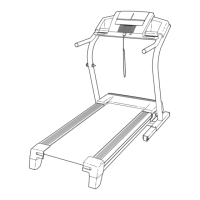18
HOW TO TURN ON THE CONSOLE
IMPORTANT: If the treadmill has been exposed to
cold temperatures, allow it to warm to room tem-
perature before you turn on the console. If you do
not do this, you may damage the console display
or other electrical components.
Plug in the power cord (see
page 16). Next, locate the
power switch on the tread-
mill frame near the power
cord. Make sure that the
power switch is in the reset
position (A).
Next, stand on the
foot rails of the
treadmill. Find the
clip (B) attached
to the key (C), and
slide the clip onto the
waistband of your
clothes. Then, insert
the key into the con-
sole. After a moment,
the display will light. IMPORTANT: In an emergency,
the key can be pulled from the console, causing
the walking belt to slow to a stop. Test the clip by
carefully taking a few steps backward; if the key is
not pulled from the console, adjust the position of
the clip.
IMPORTANT: The console may feature a demo
mode, designed to be used if the treadmill is dis-
played in a store. If the display lights as soon as
you plug in the power cord and press the power
switch into the reset position, the demo mode is
turned on. To turn off the demo mode, hold down
the Stop button for a few seconds. If the display
remains lit, see HOW TO CHANGE CONSOLE
SETTINGS on pages 22 and 23 to turn off the demo
mode.
IMPORTANT: The first time you use the tread-
mill, you must calibrate the incline system. To
calibrate the incline system, see HOW TO CHANGE
CONSOLE SETTINGS on pages 22 and 23.
IMPORTANT: To prevent damage to the walking
platform, wear clean athletic shoes while using
the treadmill. The first time you use the treadmill,
observe the alignment of the walking belt, and
center the walking belt if necessary (see page 27).
HOW TO TURN OFF THE CONSOLE
When you are finished using the treadmill, first remove
the key from the console and put it in a secure place.
Then, press the power switch into the off position and
unplug the power cord. IMPORTANT: If you do not do
this, the electrical components of the treadmill may
wear prematurely.
IMPORTANT: Before you fold the treadmill, make
sure that the incline is adjusted to the appropri-
ate level (see HOW TO FOLD AND MOVE THE
TREADMILL on page 25).
A
B
C

