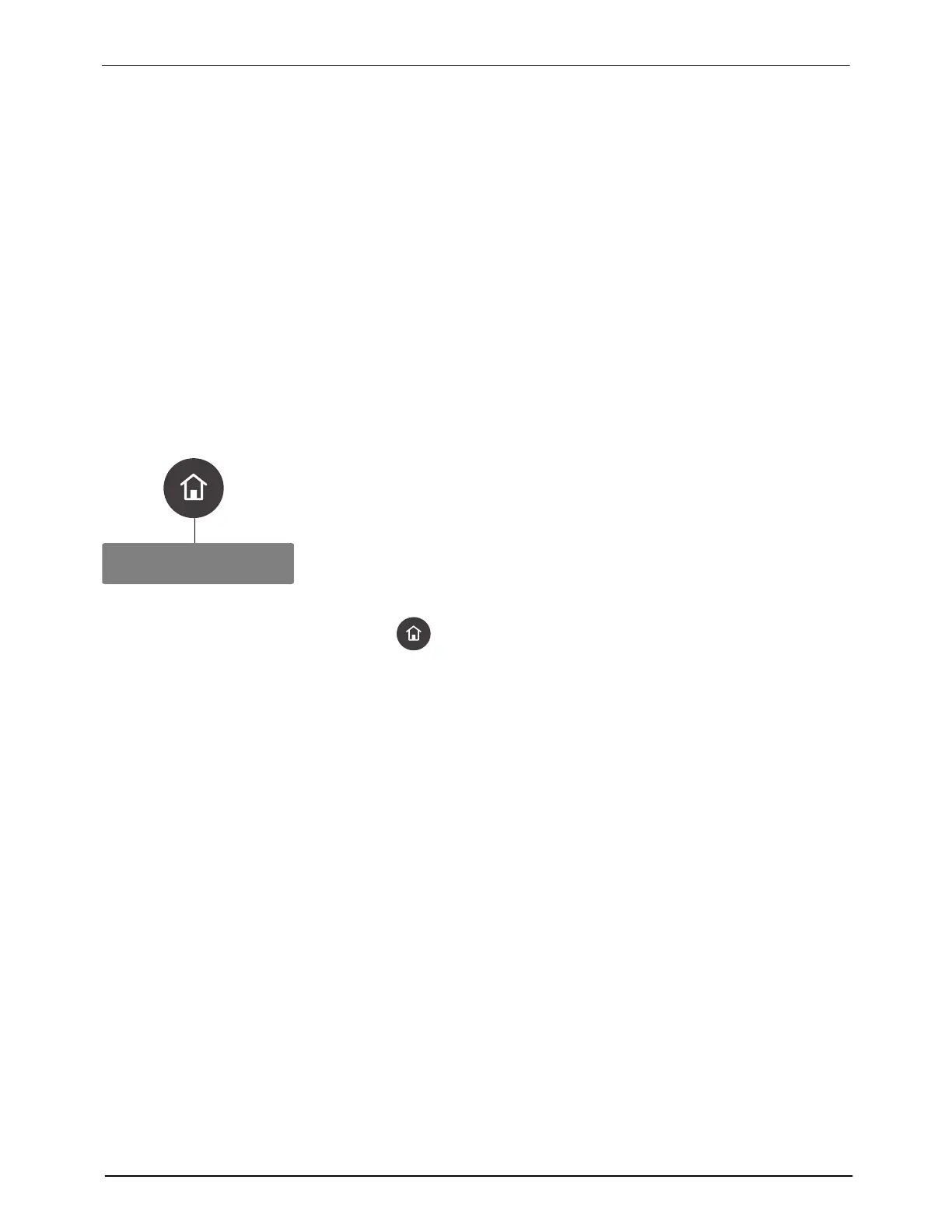Manage Recipes
OLED User Interface
82
Part 1128351_02
E 2020 Nordson Corporation
About Managing Recipes
Use recipes to manage production settings for re-using, modifying, or
deleting. Recipes are saved into a file and the settings can be recalled when
similar products are produced in the future. Each saved recipe contains
production details.
NOTE: Recipes files are exported to and imported from the /Recipes folder
on the USB.
The following data gets saved to a recipe:
S Internal and External set point temperatures
S Which external zones are enabled or disabled
S Minimum/Maximum pressure set point ranges (for the optional electronic
pressure adjust)
Importing and Exporting Recipes
1. Be sure to insert a USB drive in the melter port.
2. Select Manage Recipes, then press > to continue.
3. Select Import to include recipes from other ProBlue Flex melters. The
recipes appear in the list when you want to Load a recipe.
4. Select Export to place recipes from this ProBlue Flex melter on to a USB
drive, so it can be imported to another melter.
5. Press
to return to the Home screen.
NOTES:
S When importing/exporting files between the melter and BBconn
Cloud, the USB drive must be formatted using FAT or FAT32. No
other format, such as NTFS and exFAT are supported.
S When importing recipes from BBconn Cloud, custom named external
zones revert back to their default names.
