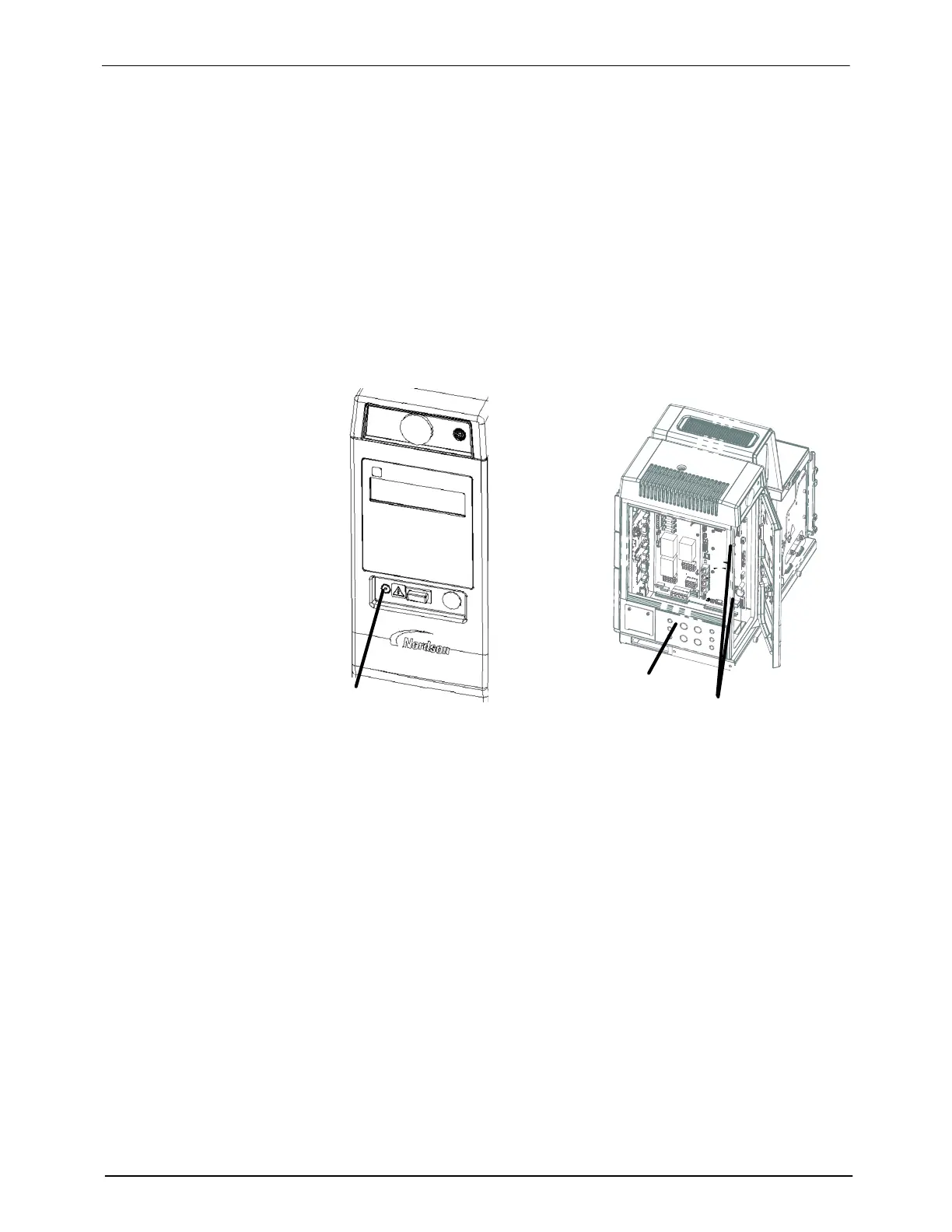OLED User Interface
92
Part 1128351_02
E 2020 Nordson Corporation
Connecting Profinet, Ethernet/IP and Modbus TCP
Profinet, Ethernet/IP and Modbus TCP requires a direct connection between
your PLC and the melter. Only the Profinet requires the Station Name, which
you can enter using BBconn Cloud or a touch screen. Refer to Defining PLC
Communications on the previous page for more information.
Use the following instructions to connect your PLC directly to the ProBlue
Flex melter.
1. Switch the melter off and disconnect power to the melter at the local
power disconnect switch.
2. (Refer to Figure 1.) Using a 4mm hex wrench, turn the latch screw (a)
counterclockwise and open the eBox enclosure door.
a
Figure 1
b
c
Figure 2
3. (Refer to Figure 2.) Do the following to continue:
S Using a 3mm hex wrench, remove the eBox enclosure side panel
(shown with panel removed) (b).
S Select the appropriate size a knockout (c) that you want to use.
