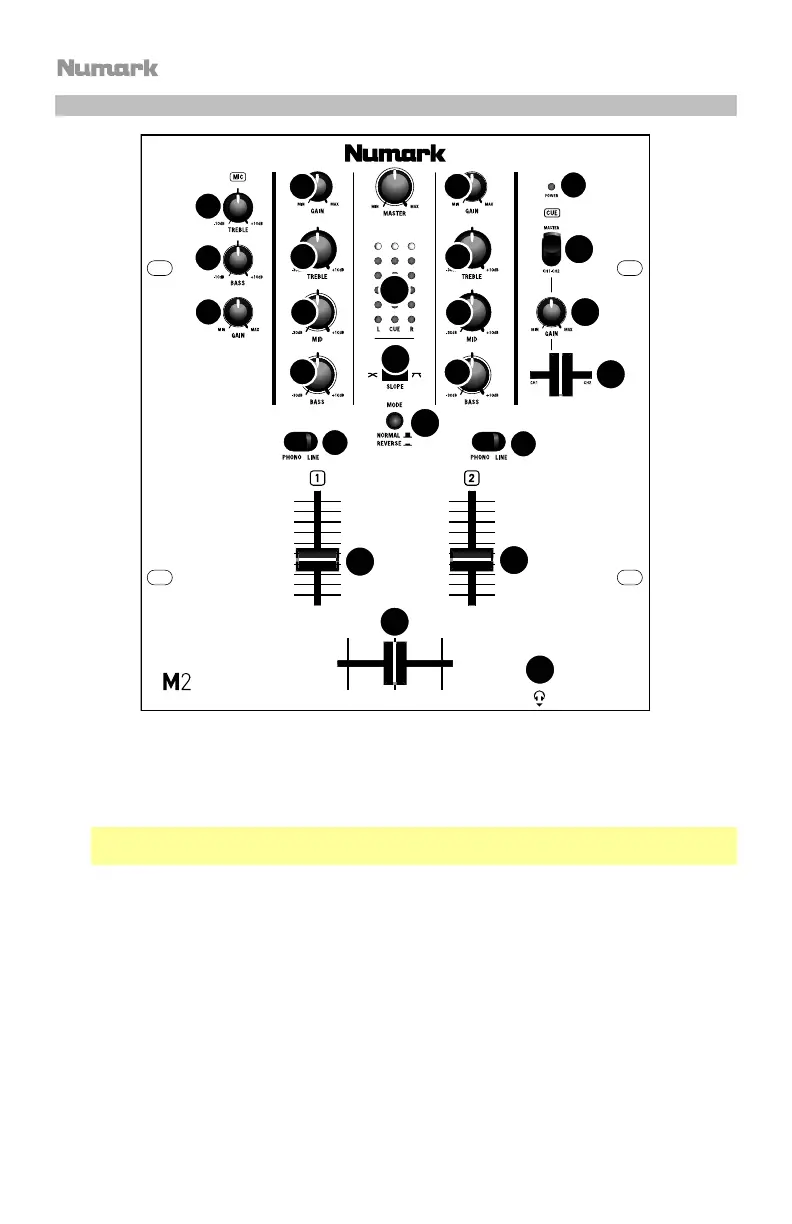20
Pannello posteriore
1. LED di alimentazione: Si illumina quando il mixer è acceso.
2. Mic Gain (guadagno mic): Regola il livello audio del segnale del microfono.
3. Mic Bass (bassi mic): Regola le frequenze basse (bass) del canale del microfono.
4. Mic Treble (acuti mic): Regola le frequenze alte (treble) del canale del microfono.
Suggerimento: in caso di ritorno durante l’uso di un microfono ad alti livelli, provare ad
abbassare le frequenze alte (treble).
5. Gain Canale: Regola il livello di guadagno audio pre-fader e pre EQ del canale.
6. Channel Treble (acuti di canale): Regola le frequenze alte (treble) del canale
corrispondente.
7. Channel Mid (medi di canale): Regola le frequenze medie del canale corrispondente.
8. Channel Bass (bassi di canale): Regola le frequenze basse (bass) del canale
corrispondente.
9. Selettore di ingressi: Seleziona la sorgente di ingresso che verrà convogliata al canale
corrispondente. I jack d’ingresso sono situati sul pannello posteriore.
10. Fader canale: Regola il livello audio inviato al mix di programma (Program).
11. Gain Cue: Regola il livello audio del canale Cue nelle cuffie.
1
2
3
4
5 5
6
7
8
6
7
8
9
9
10
10
11
12
13
14
15
16
17
18
