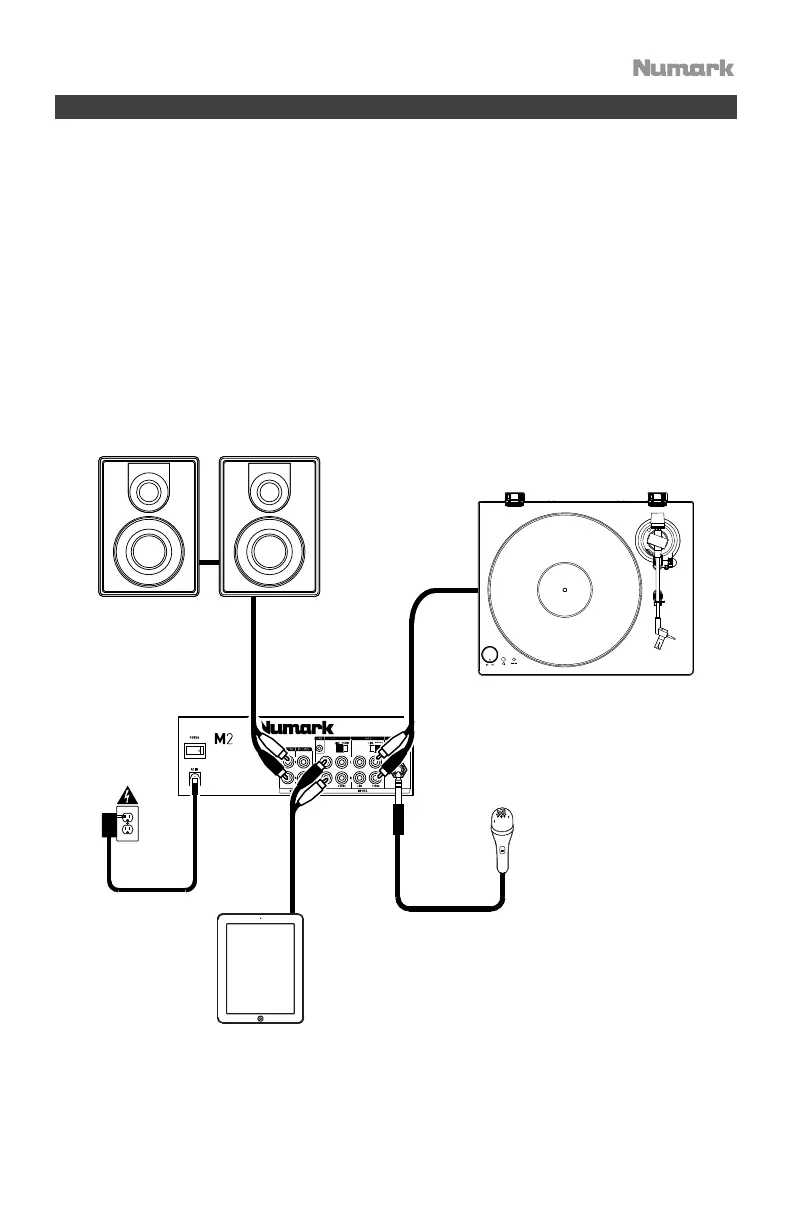3
Setup
Items not listed under the Introduction > Box Contents are sold separately.
1. Place M2 on a flat, stable surface.
2. Make sure all devices are turned off and all faders and gain knobs are set to “zero”.
3. If using a microphone, connect it to M2’s microphone input.
4. Connect M2’s outputs to power amplifiers, tape decks, and/or other audio sources.
5. Plug all devices into AC power.
6. When powering everything on, power on your devices in the following order:
• (1) Audio input sources (i.e. turntables, CD players, etc. (2) M2 (3) any amplifiers,
speakers, or output devices
7. When powering everything off, power off your devices in the following order:
• (1) Any amplifiers, speakers, or output devices (2) M2 (3) Audio input sources (i.e.
turntables, CD players, etc.
Speakers
Turntable
Power
Microphone
Tablet
