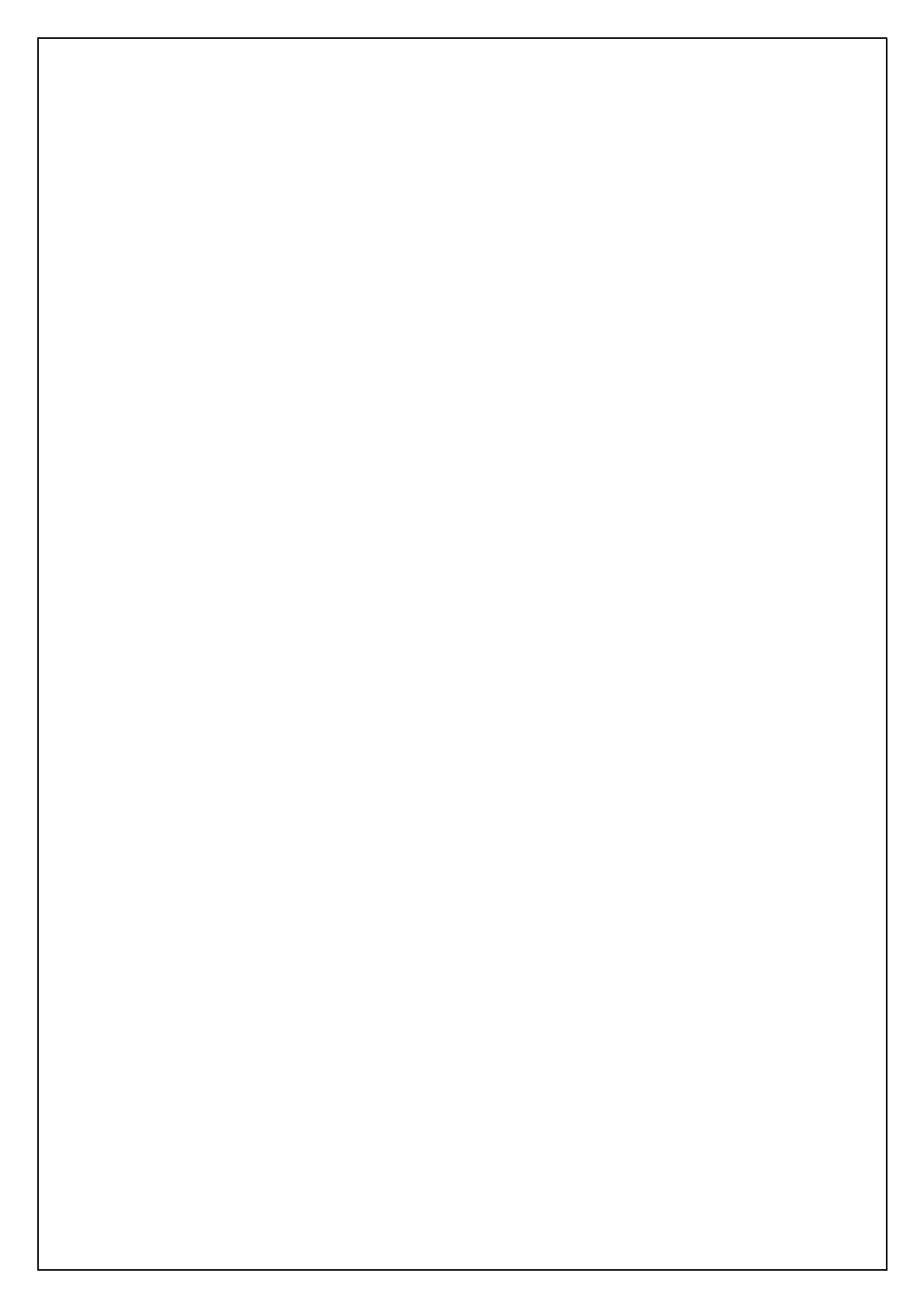14.Effects Toggle: Move this toggle switch away from you to activate the selected effect—
the toggle will latch to that position. Pull the toggle back to the center position to
deactivate the effects.
Pull and hold this toggle toward you to activate the selected effect momentarily, and
release the toggle to deactivate the effect—the toggle will return to the center position.
15.Channel Fader: Use this fader to adjust the channel’s volume level.
16. Crossfader: Use the crossfader to mix between Deck 1 and Deck 2.
17. Main Level Meters: These LEDs display the audio signal level of the main mix (sent out
of the Main Outputs).
18. Headphone Preview: Press this button to preview the channel in the headphones. Use
the Headphone Mix knob to adjust the mix between the channel’s pre-fader signal and
the headphones’ cue channel.
19. Headphone Mix: Turn this knob to adjust the blend of the pre-fader and master channels
together in the headphones.
20. Headphone Volume: Adjusts the volume for headphone cueing.
21. Platter: This capacitive, touch-sensitive platter controls the audio playhead when the
wheel is touched and moved.
22. Play/Pause: This button pauses or resumes playback.
Press and hold Shift and then press this button to “stutter-play” the track from the initial
cue point.
23. Pitch Fader: Move this fader to adjust the speed (pitch) of the track.
Press and hold Shift and then press one of the Pitch Bend buttons to adjust the total
range.
24.Pitch Bend –/+: Press and hold one of these buttons to momentarily reduce or increase
(respectively) the speed of the track.
Press and hold Shift and then press one of these buttons to set the range of the pitch
fader.
25. Performance Pads: These pads have different functions on each deck depending on the
current pad mode. See the full User Guide for more information.
26. Cue: Press this button to enter Cue mode. Press the button again to enter a second bank
of cues. To assign a cue to a pad, press a pad at the desired location in the track. To
clear a cue from a pad, press Shift and
the desired pad.
27.Auto Loop: Press this button to enter Auto Loop mode. Press the button again to enter a
second bank of auto loop lengths. To activate an auto loop, press a pad. To deactivate
an auto loop, press the pad again.
28. Roll: Press this button to enter Roll Mode. Press the button again to enter a second bank
of roll lengths. To trigger a roll, press a pad.
29. Main Level: Turn this knob to adjust the volume level of the Main Outputs.
30. Speaker Level: Turn this knob to adjust the volume level of the speakers.