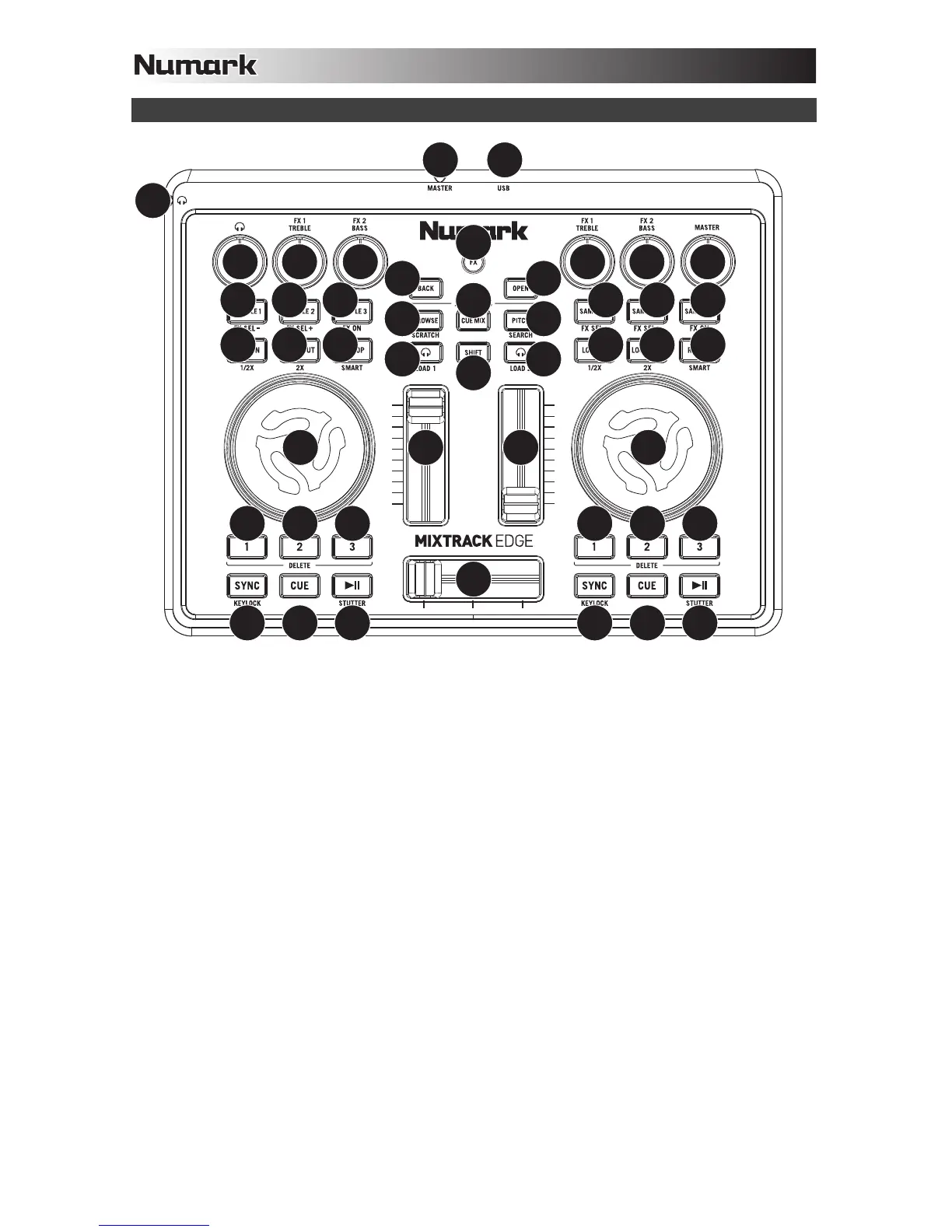4
Features
11
14 15 15
16
17 17181819
20 20 20
20 20 20
21
24
27 28
12
13
13
27 28
25 26
22
23
21
24 25 26
22
23
19
14
10
1
2
3
45
6
7
9
8
1. USB Port: Use the included USB cable to connect this USB port to an available USB port on
your computer. This connection allows Mixtrack Edge to send/receive MIDI and audio data
to/from the software.
2. Master Output: Use the included 1/8"-to-RCA cable to connect this output to your powered
speakers or mixer.
3. Headphone Output: Connect standard 1/8" stereo headphones (not included) to this output.
4. Master Volume: Adjusts the volume of the Master Output.
5. Headphone Volume: Adjusts the volume of the Headphone Output.
6. Shift: Press and hold this button to access button commands written in red.
7. FX: Press this button (so it lights up) to access button/knob commands written in blue.
8. Browse / Scratch: When the FX button is unlit, press this to select the Browser. When the FX
button is lit, press this button to put the Jog Wheels in Scratch Mode (see the Jog Wheel
description for more information).
9. Open: Enters the selected folder in the Browser.
10. Back: Moves to the next-highest folder level in the Browser.
11. Pitch / Search: When the FX button is unlit, press this button to put the Jog Wheels into Pitch
Bend Mode, or press and hold this button to put the Jog Wheels into Pitch Fader Mode. When
the FX button is lit, press this button to put the Jog Wheels in Search Mode. (See the Jog
Wheel description for more information.)
12. Cue Mix: Press this button to put the Jog Wheels in Cue Mix Mode (see the Jog Wheel
description for more information).
13. PFL / Load 1, 2: Press this button to hear the Deck's pre-fader audio, which will be heard in the
Cue Channel (Headphone Output). While holding down the Shift button, press this button to load
the selected track to Deck 1 or Deck 2.
