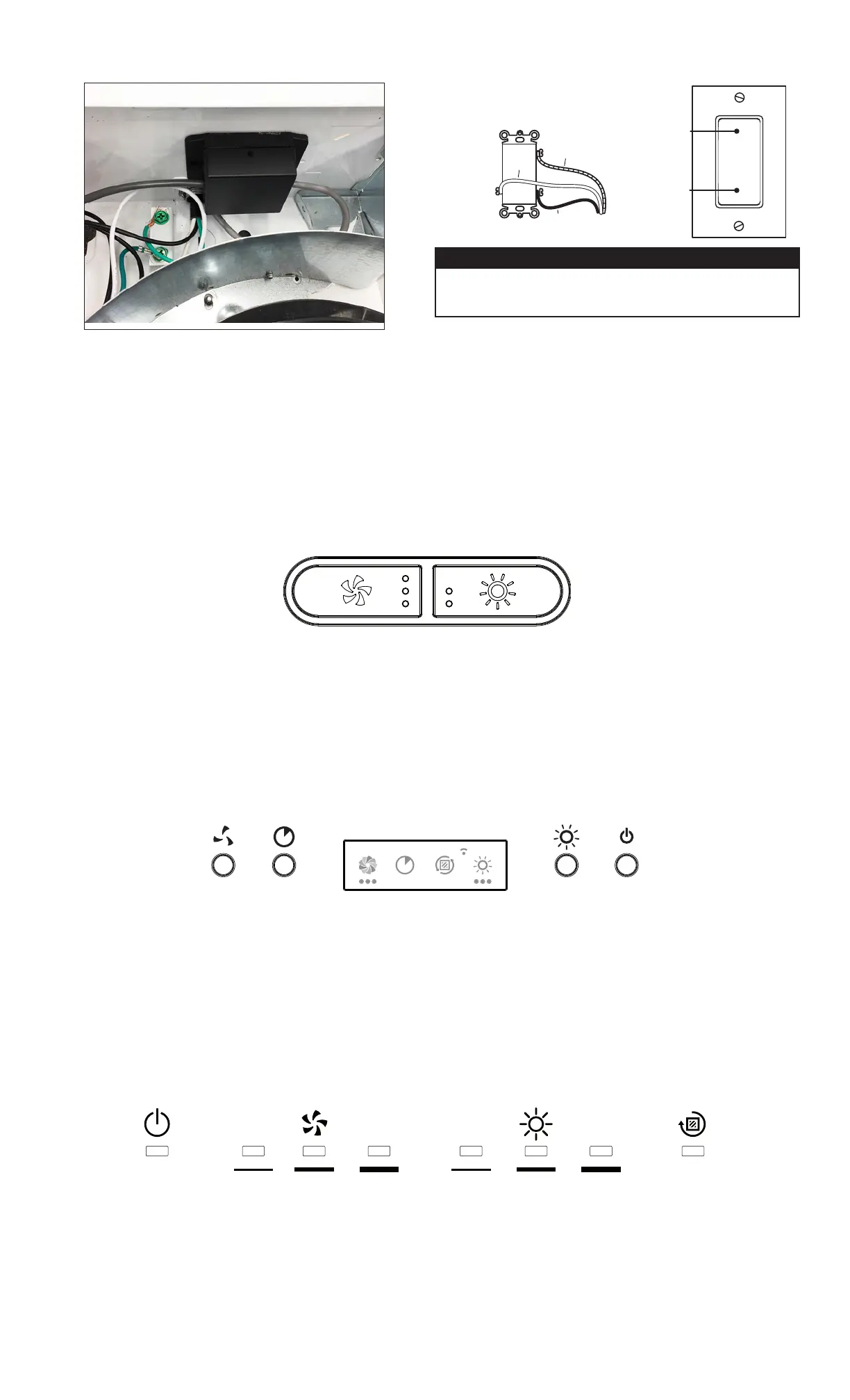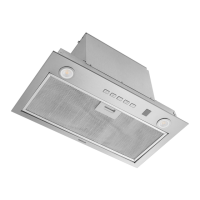HD0958
H Put the wire nuts inside the connection box base, then snap the
connection box lid on its base, ensuring the ADA cable runs through the
open notches.
J Reinstall the blower cover and filters, by reversing appropriate steps
according to the range hood series (see page 3 or 4).
K Restore power to the range hood.
NOTES: 1. The Delay OFF and the Master ON/OFF functions are not available when using the momentary contact switch.
2. Use the control on the range hood to reset the filter maintenance indicator.
RANGE HOOD OPERATION
RANGE HOODS WITH CAPTOUCH CONTROL
NOTE: Use the control on the range hood to reset the filter maintenance indicator.
RANGE HOODS WITH LCD CONTROL
RANGE HOODS WITH INFRARED CONTROL
MOTOR CONTROL
Press to turn ON the blower on LOW speed.
NOTE: When LOW speed is activated from OFF, the blower starts on MEDIUM speed for a very short lapse of time, and then resumes to LOW speed.
To change the blower speed, press on this button again until the desired speed is reached (from LOW to MEDIUM to HIGH speed to OFF).
LIGHT CONTROL
When lights are OFF, press once on this control to turn ON the lights on LOW intensity.
To change the light intensity, press on this button again until the desired intensity is reached (from LOW to MEDIUM to HIGH to OFF).
NOTES: 1. The Delay OFF and the Master ON/OFF functions are not available when using the momentary contact switch.
2. Use the control on the range hood to reset the filter maintenance indicator.
MOTOR CONTROL
Press to turn ON the blower on LOW speed.
NOTE: When LOW speed is activated from OFF, the blower starts on MEDIUM speed for a very short lapse of time, and then resumes to LOW speed.
To change the blower speed, press on this button again until the desired speed is reached (from LOW to MEDIUM to HIGH speed to OFF).
LIGHT CONTROL
When lights are OFF, press once on this control to turn ON the lights on LOW intensity. Press another time to set the lights on MEDIUM intensity.
Press another time to set the lights on HIGH intensity. Pressing another time after the HIGH setting will turn OFF the lights.
MOTOR CONTROL
Press to turn ON the blower on LOW speed.
NOTE: When LOW speed is activated from OFF, the blower starts on MEDIUM speed for a very short lapse of time, and then resumes to LOW speed.
To change the blower speed, press on this button again until the desired speed is reached (from LOW to MEDIUM to HIGH speed to OFF).
LIGHT CONTROL
When lights are OFF, press once on this control to turn ON the lights on LOW intensity. Press another time to set the lights on HIGH intensity. Pressing
another time after the HIGH setting will turn OFF the lights.
I Install a momentary contact switch at a convenient place for the user.
Connect the end of the provided ADA cable to this switch as shown
below:
COMMON
MOMENTARY
NORMALLY OPEN
CONTACT SWITCH
(back view)
WHITE
ADA CABLE
TO HOOD
RED
(motor)
BLACK
(lights)
Motor
control
Light
control
CAUTION
Use one SPDT normally open, momentary contact switch
(shown in above diagram) or two SPST, normally open
momentary contact switch.
Broan Series: BCDH1, BCDJ1, BCLB1, BKDJ1, BKDN1, BQLA1, CLDH1,
CLLB1 and CRDN1.
NuTone Series: AVDN1, NCDJ1, NCLB1, NKDN1, NPLEC1, NQLA1 and
NRLE1.
Venmar Bistro Series: VBLDN1, VBNDH1 and VBNLB1.
Venmar Chef Series: VCQLA1.
EuroDesign Series: EDJDN1 and EDJLD1.
Broan Elite Series: ALT3, ALT4, EPLEC1, EQLD1, ERLE1 and SPE1.
THIS PROCEDURE APPLIES TO THE FOLLOWING RANGE HOOD SERIES
Check out the collection of home appliances we offer.
