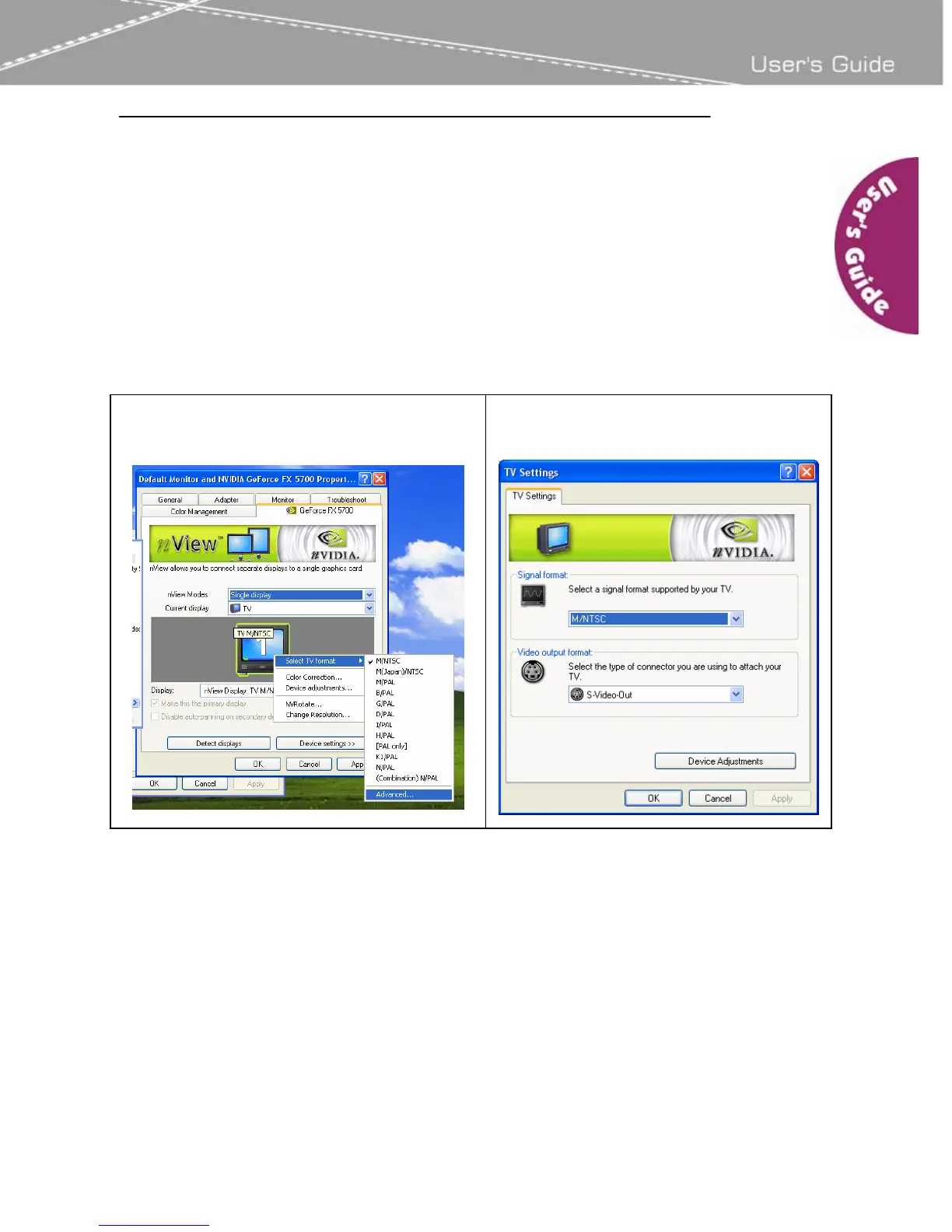Chapter 4 – Software Introduction
14
configuration. With multiple displays, you can view a single application as a large
window stretching across several displays, or you can display different applications
on each monitor, Using a multi-display configuration is an efficient and cost-effective
way to increase the size of your computer display area, commonly called the
“desktop”.
TV Settings.
This section provides the key functions in terms of fine tune TV video
output.
To Open NVIDIA Control Panel page, please reference the steps of chapter 4-1.
Right-click TV icon and select the
'advanced' item –
The TV Settings page displays
–
1. Signal format:
Select a signal format supported by your TV.(This signal format information
can checked from TV's maunal.)
2. Video output format:
Select the type of connector you are using to attach your TV.
'Composite Video-Out' or 'S-Video-Out'.
