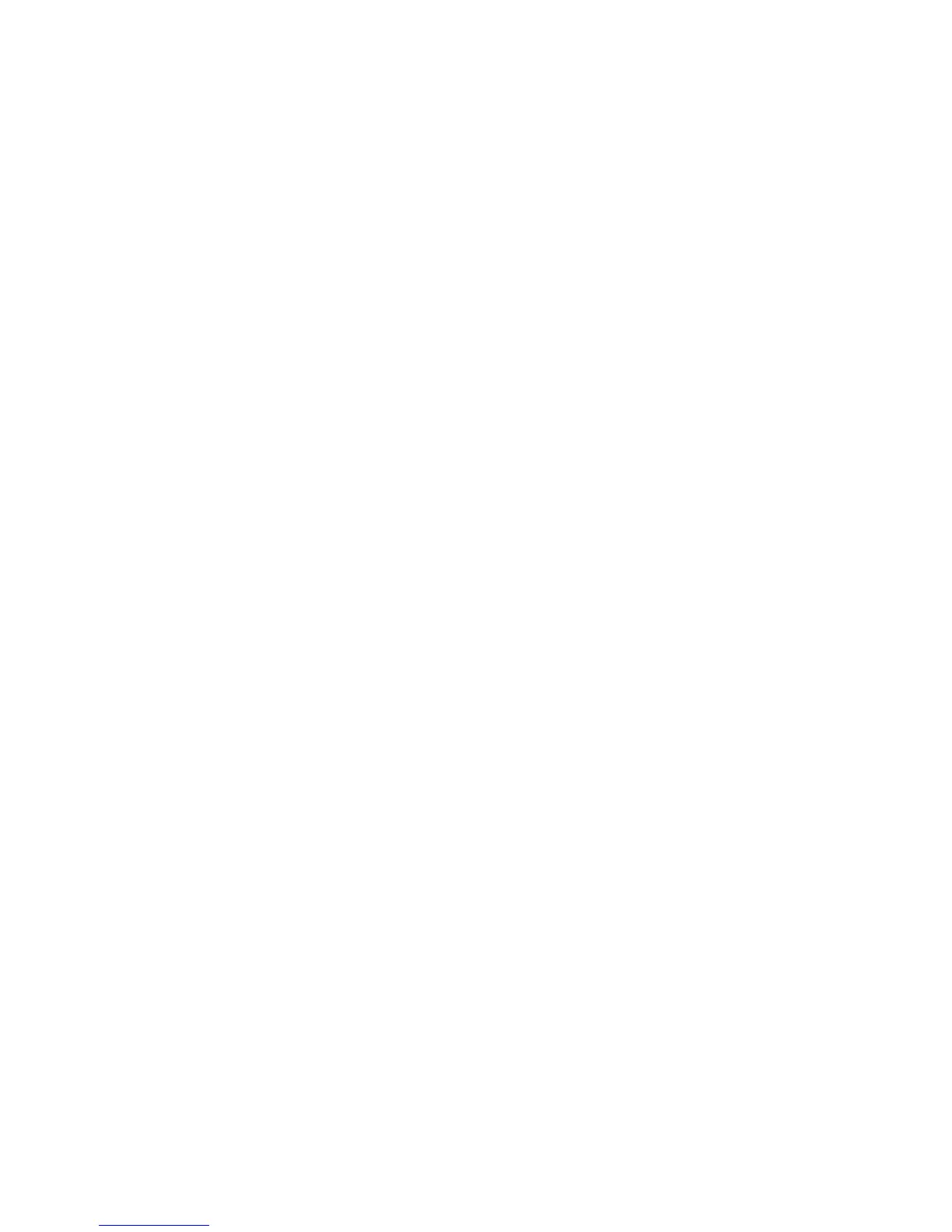36
Can I close applications
using one of the buttons?
Press the End call key, or tap
the X in the top right corner
of the application.
How can I display my
own number?
Choose Start > Programs >
SIM Manager > Tools > List of
Own Numbers. Tap number 1
in the list. Tap in your name and
mobile number. Tap Change.
Tap OK to exit. If you choose
Phone > Menu > Options,
you’ll see your number.
How can I delete email
from my ISP mail server?
By default, your Xda will only
download a copy of the email
from your mailbox. To delete
them from your mailbox, select
Start > Messaging > Inbox
> Menu > Tools > Options >
Storage. Change the Empty
deleted items dropdown box
to Immediately.
The next time you synchronise
with your mailbox, the emails
should be deleted. However, your
Internet Service Provider (ISP) may
not support this service.
TOP TIP: To find out
more you can check out
the latest “Frequently
Asked Questions” at
www.o2.co.uk/xda