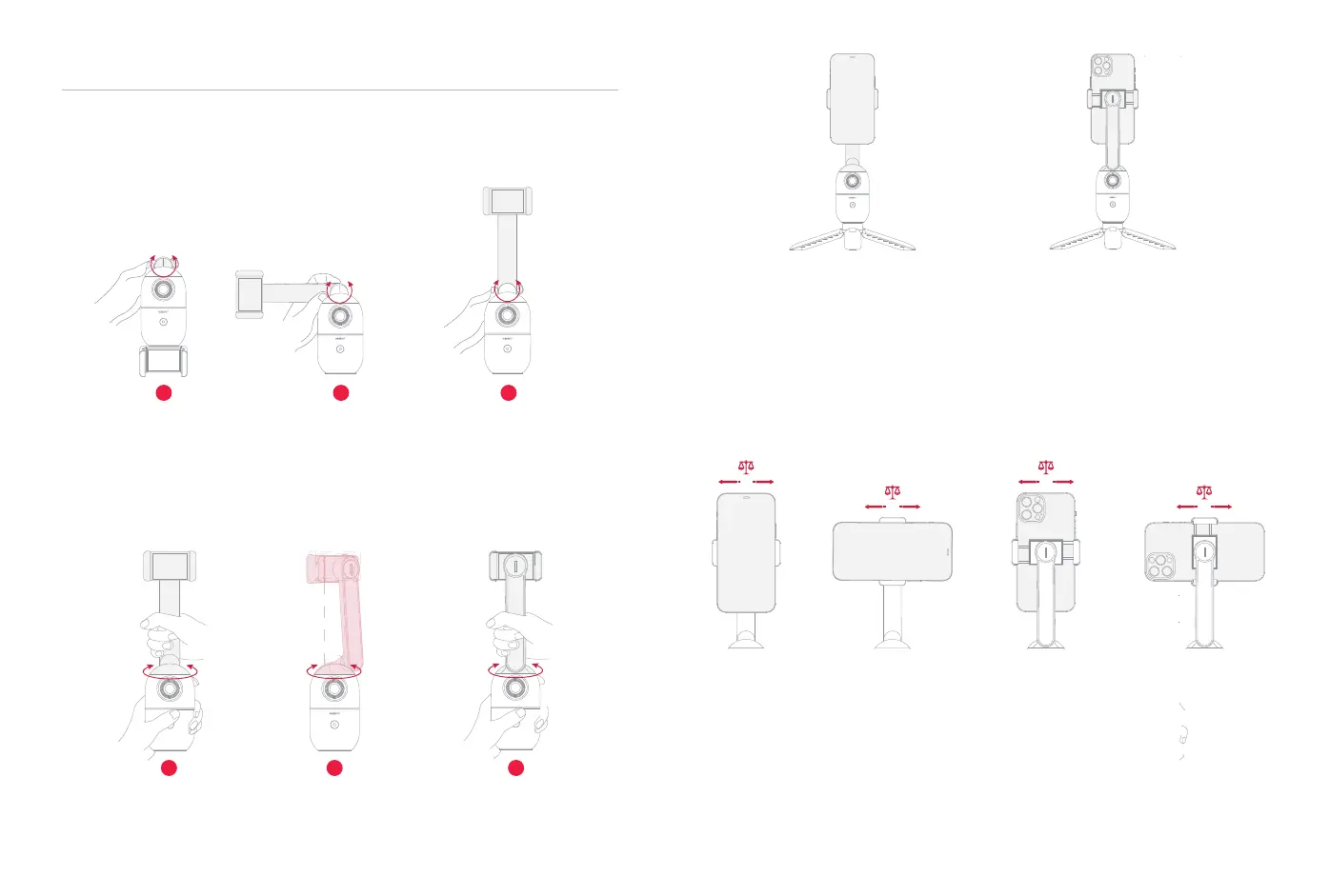Installation and Leveling
Install the phone.
To install the phone, you need to make sure the OBSBOT Me is turned off.
Open the phone holder and put the phone into it, before shooting, you need to adjust the phone to make
it balanced.
Shooting with the selfie camera Shooting with the rear camra
4
Unfold the OBSBOT Me
Quick Start
Hold the Phone holder arm and rotate it vertically clockwise or counterclockwise by 180° to unfold the
OBSBOT Me.
Conversely, it can be folded for storage.
1 2 3
Horizontal Rotation
Hold the phone holder arm and rotate it horizontally clockwise or counterclockwise by 180°,suitable for
shooting by the rear camera of your phone.
1 2 3
