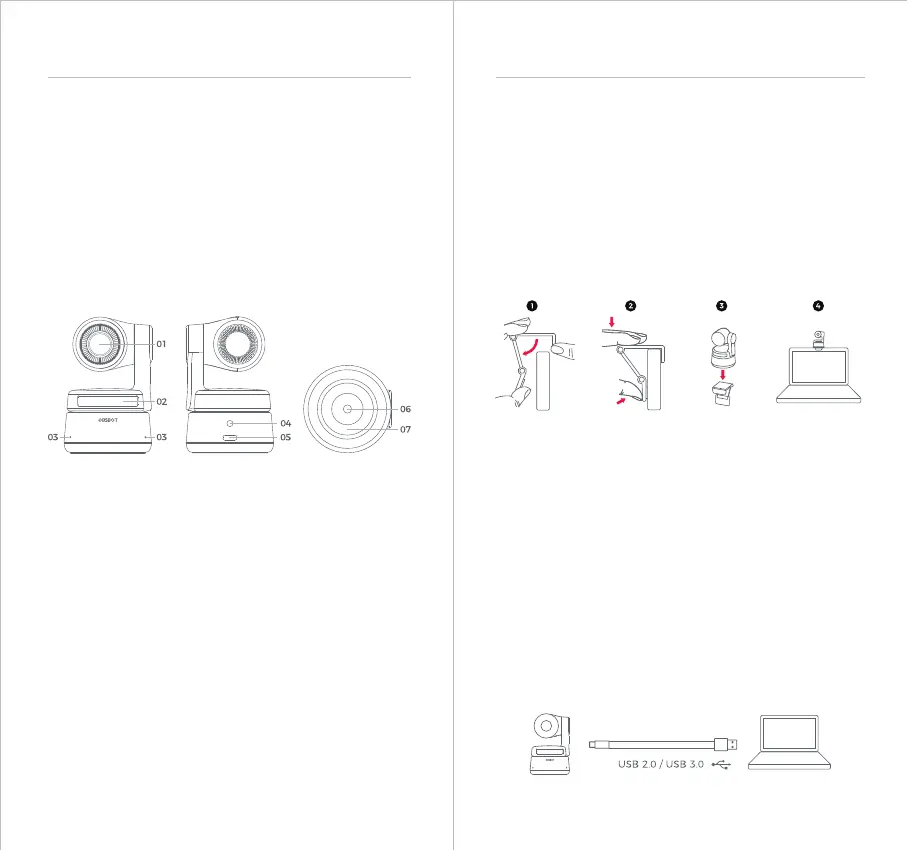Setting Up Tiny
OBSBOT Tiny Overview
About Tiny
OBSBOT Tiny is an AI-powered PTZ webcam which uses deep
learning neural networks computing achieves AI tracking & auto
framing, gesture control.
It’s designed to give users exciting new abilities and high-quality
video for live streaming, video calls and conferences.
The standard for fast and reliable connections, OBSBOT Tiny uses
USB Type-C to ensure ecient video transfer speeds.
Compatible with Windows®and Mac®. Using OBSBOT TinyCam,
to expand more functions for the users.
Placing Tiny
The webcam has an adjustable magnetic mount to fix the device
to a monitor, desktop, or tripod.
1. Placement on a Monitor
Please operate as shown in the following figure:
① Open the flexible base and mount it, attach one side of the
gluing to the back of the monitor.
② Making sure the foot on the flexible base is flush with the back
of your monitor.
2. Placement on a Desktop
Place OBSBOT Tiny directly on your desktops.
3. Placement on a Tripod
OBSBOT Tiny is equipped with a standard UNC ¼-20 nut
connector on the base for mounting the camera to a stand/tripod.
Connecting Tiny
The webcam is compatible with Windows and Mac computers. To
set up your Tiny, connect the product to the computer with a data
cable. The webcam will begin to install automatically on your
device. Please allow the webcam a few seconds to finish installing
before attempting to access.
⚠ If the product is in working condition for a long time, the
bottom of the product will get hot, which is normal.
Parts Info
1. Lens
2. Camera Indicator
3. Microphone
4. DC Power Port
5. USB Type C Port
6. UNC 1/4-20
7. Magnetic Base